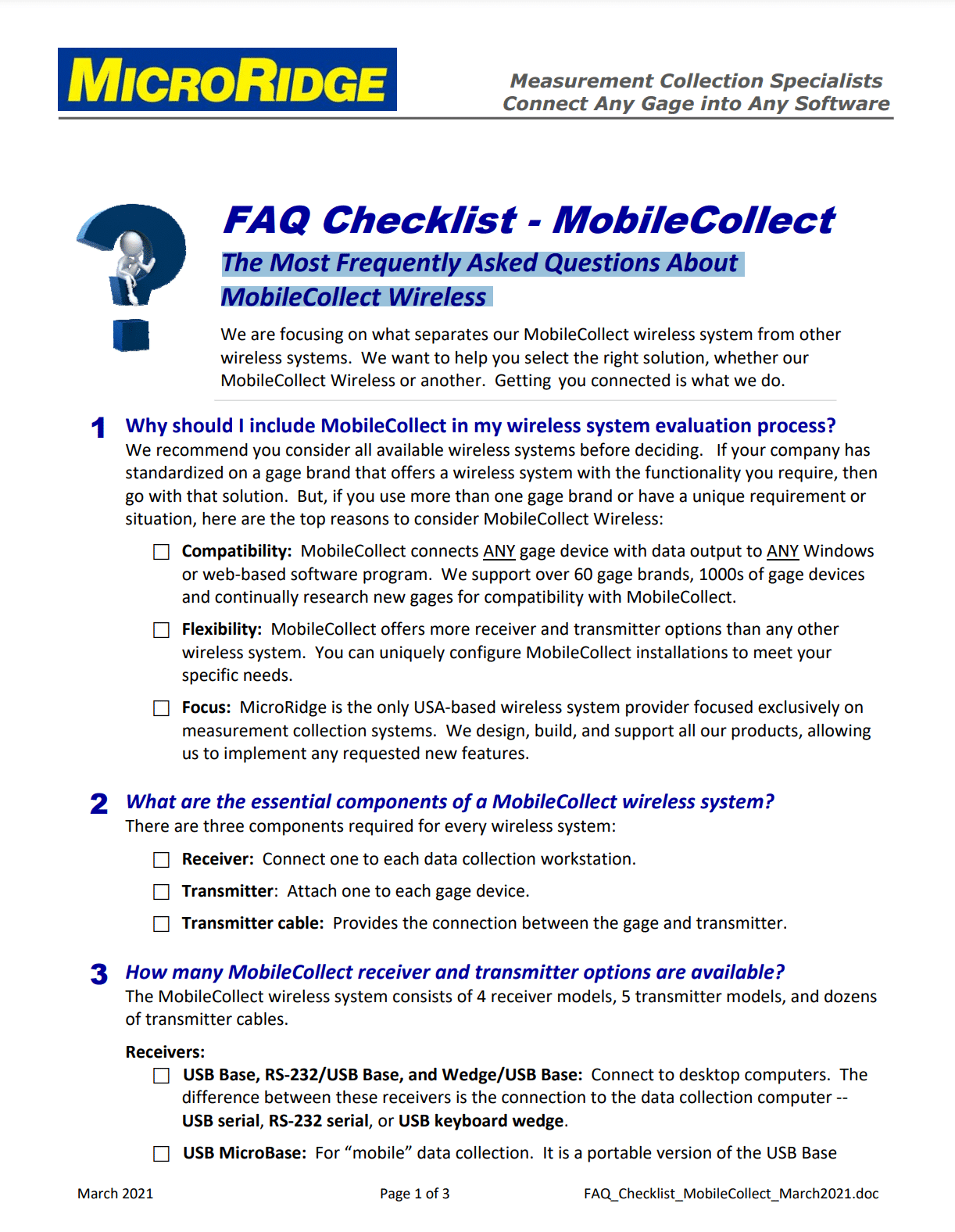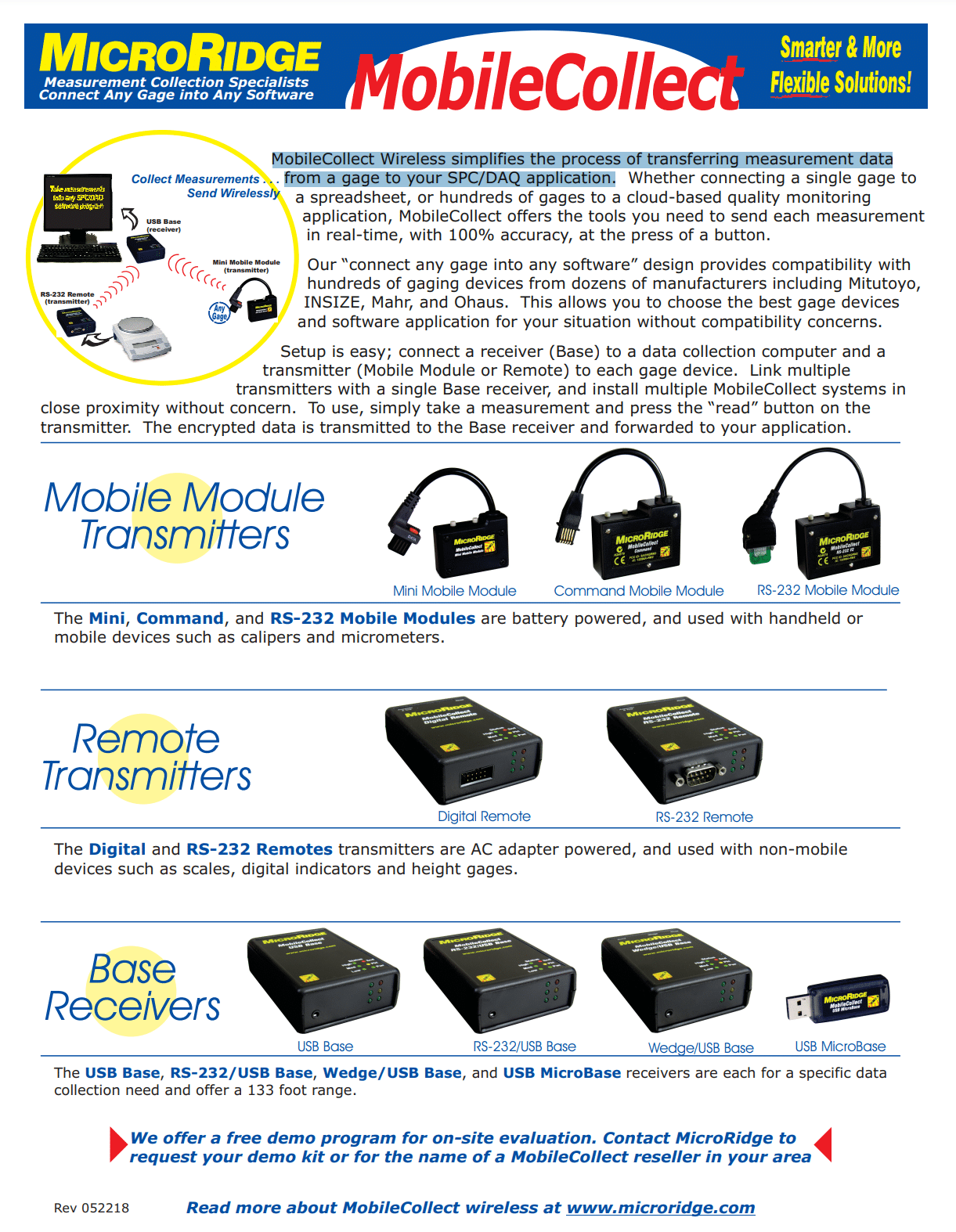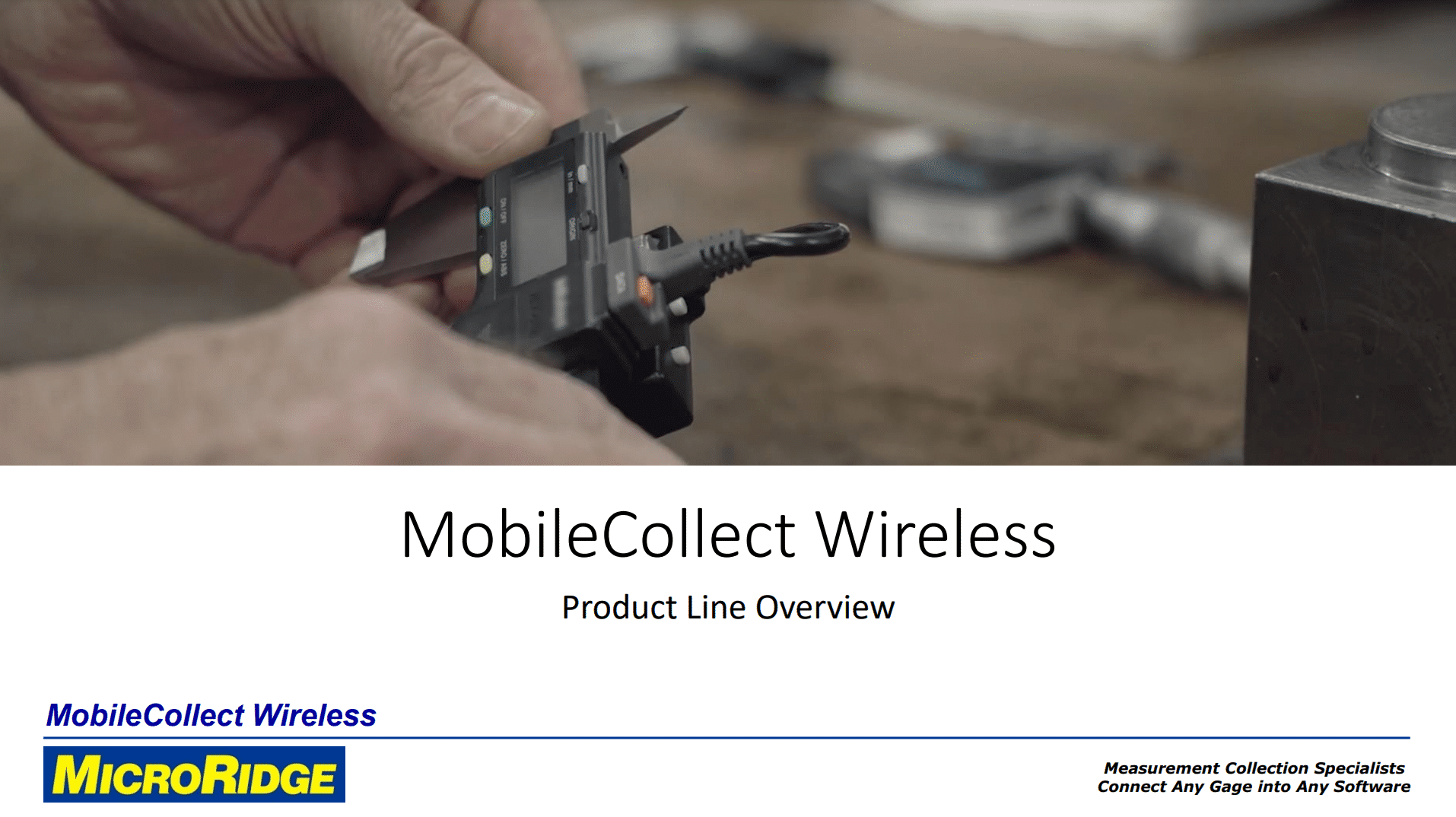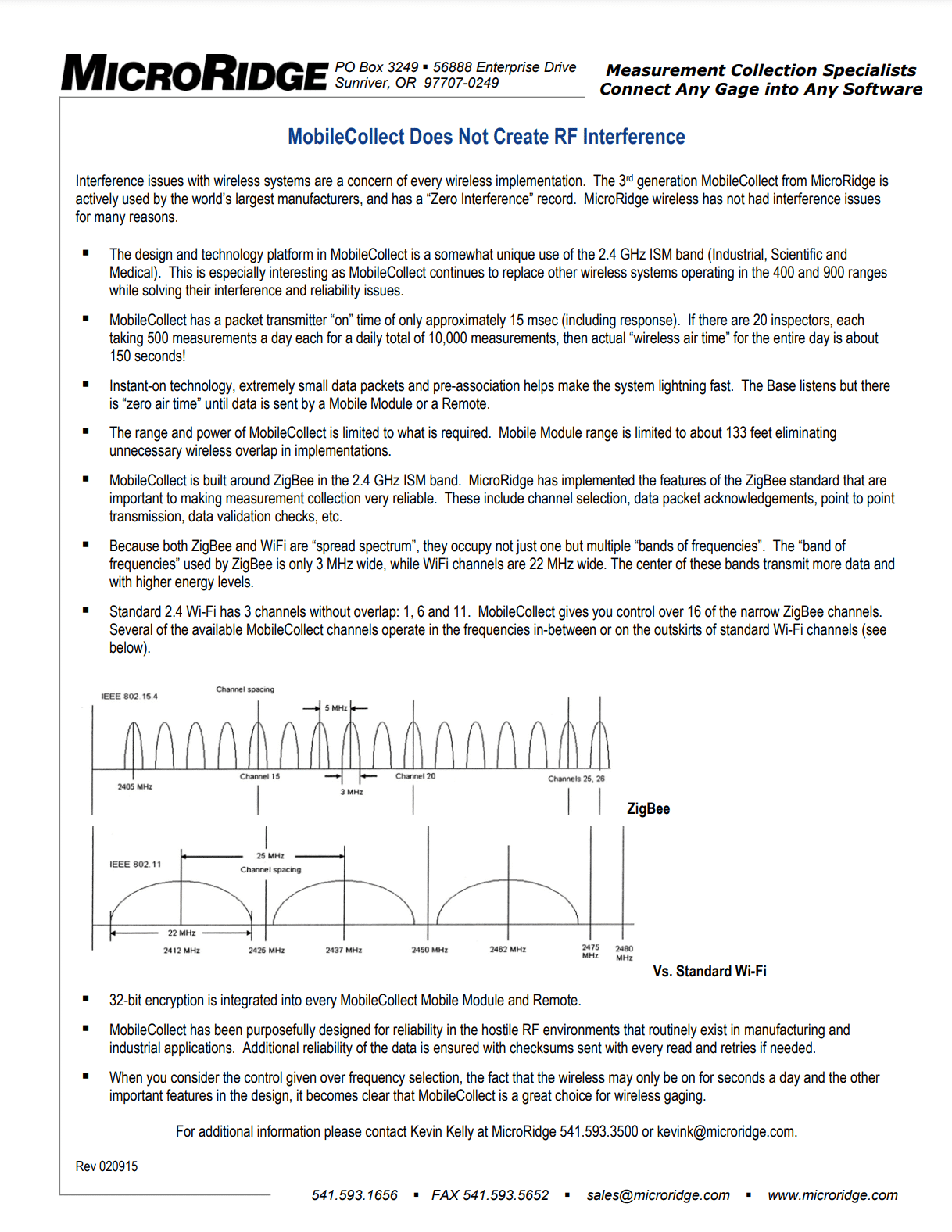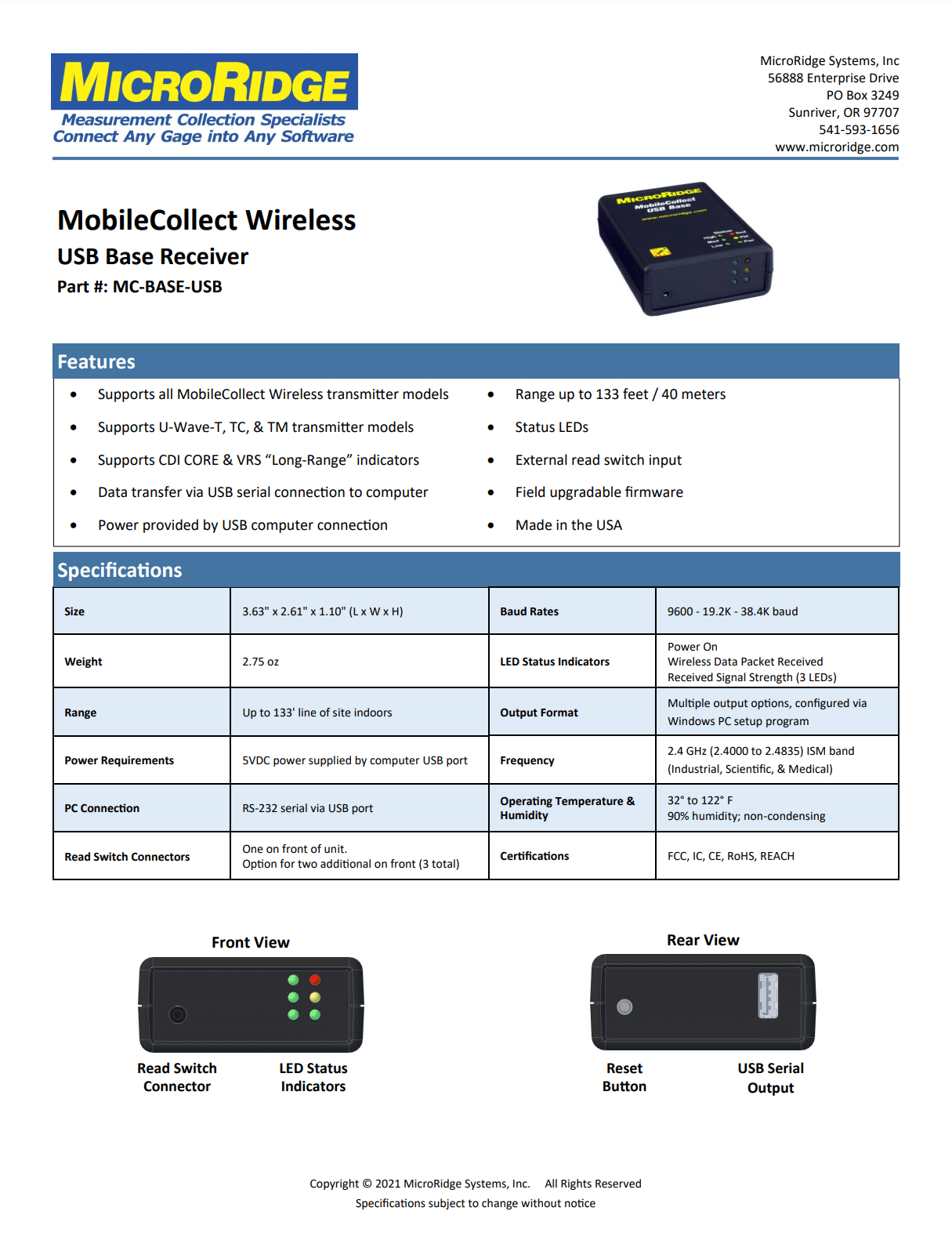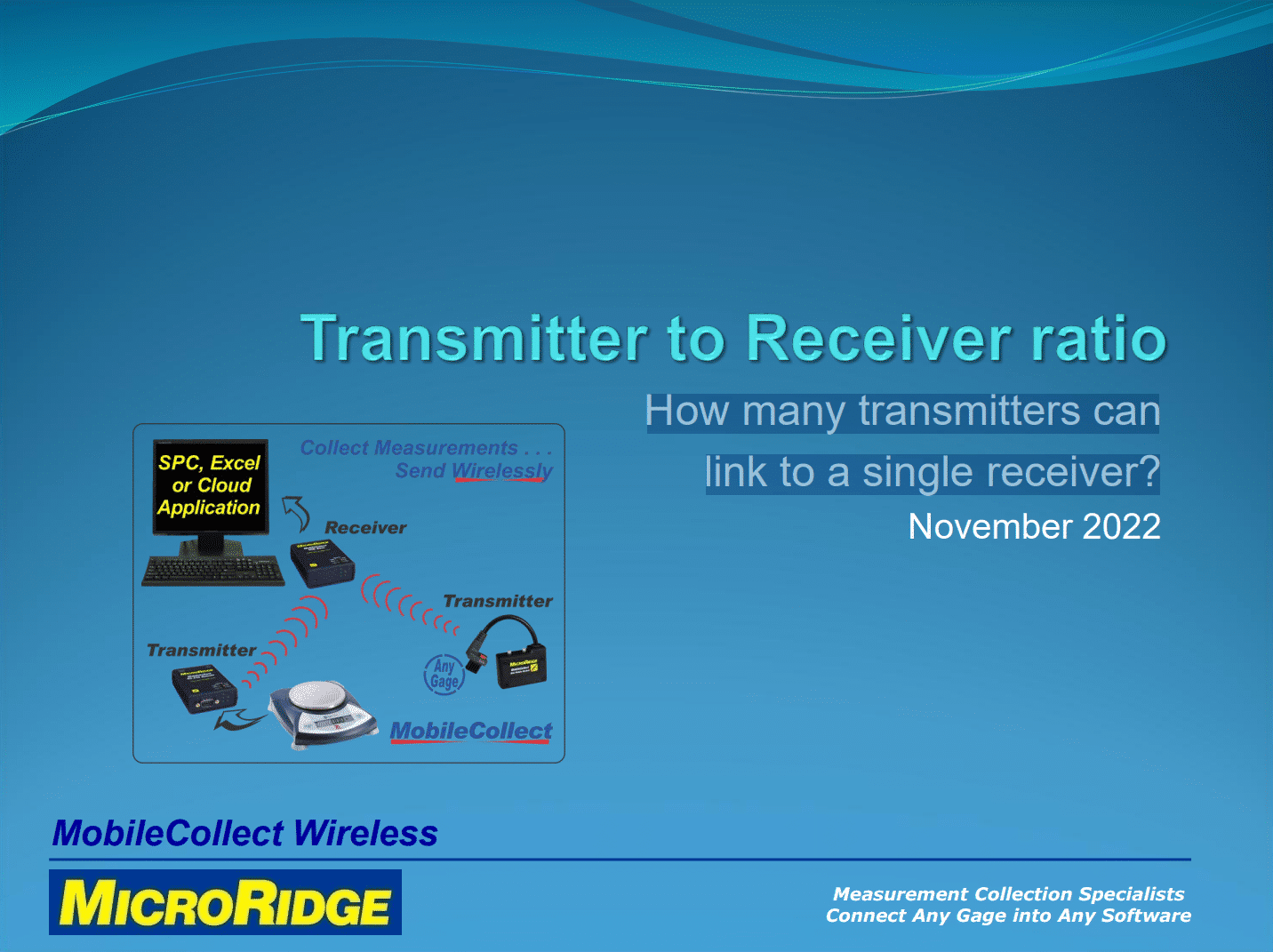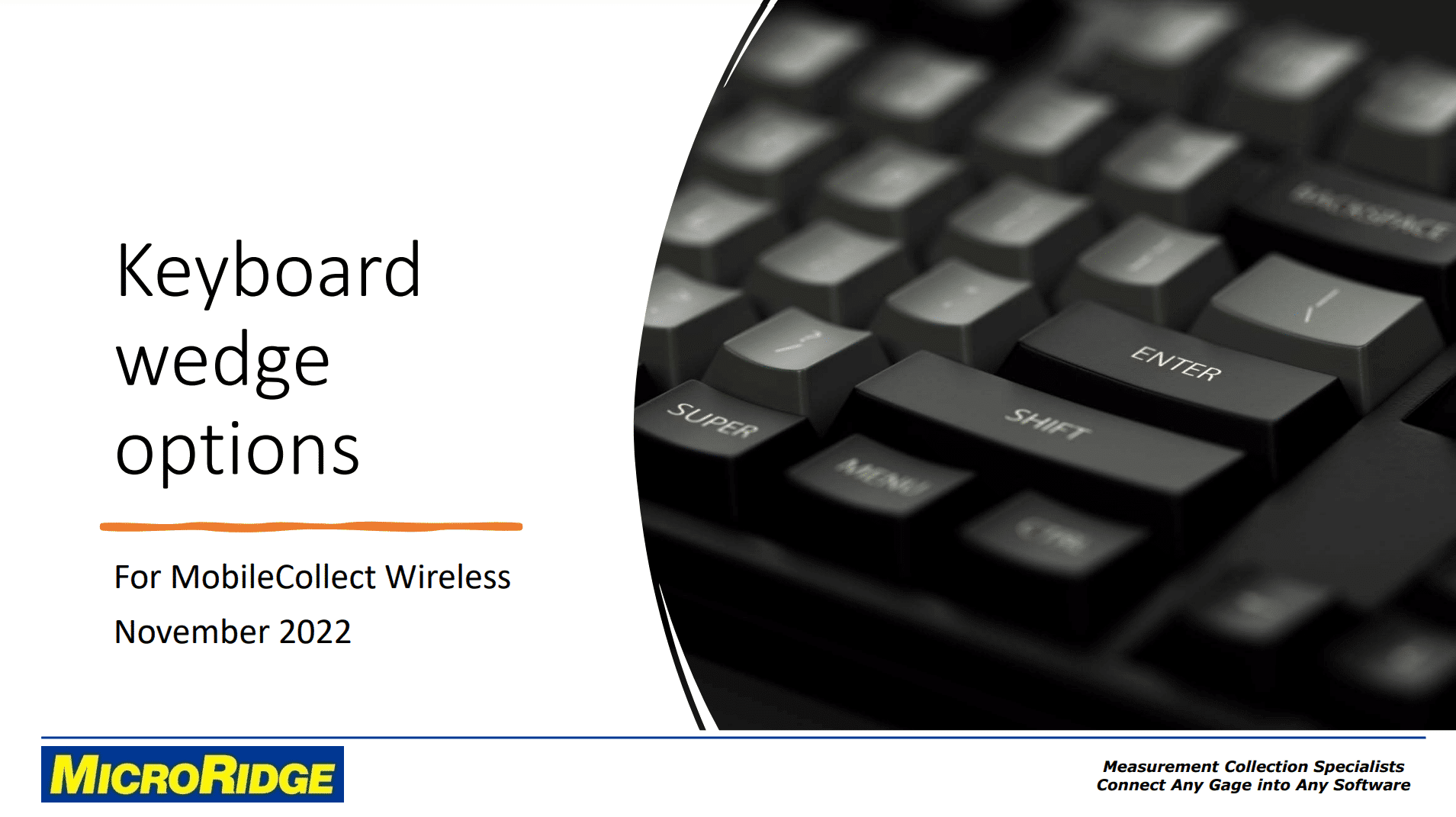MoibleCollect
Videos & PDFs
Jump To Section
- Product Overview Videos
- Base Receivers
- Mobile Module Transmitters
- Remote Transmitters
- Setup Process
- Software
- Product Information
Product Overview Videos
Automate Your Measurement Collection
What is the best way to record your measurements from a caliper, lab scale or other device to track quality or produce a report? Watch our short video to learn more.
Ray’s Perfect Solution
Ray had a quality problem. Watch our short video to see how Ray solved that problem with MobileCollect wireless
Mobile Collect in Action!
Are you collecting measurements manually? See how MobileCollect wireless can collect measurements in real time with 100% accuracy with the press of a button.
MobileCollect in Action on Quality Digest Live Tech Corner
See MobileCollect wireless in action! A good overview of MobileCollect highlighting the Mini Mobile Module and USB MicroBase.
Base Receivers
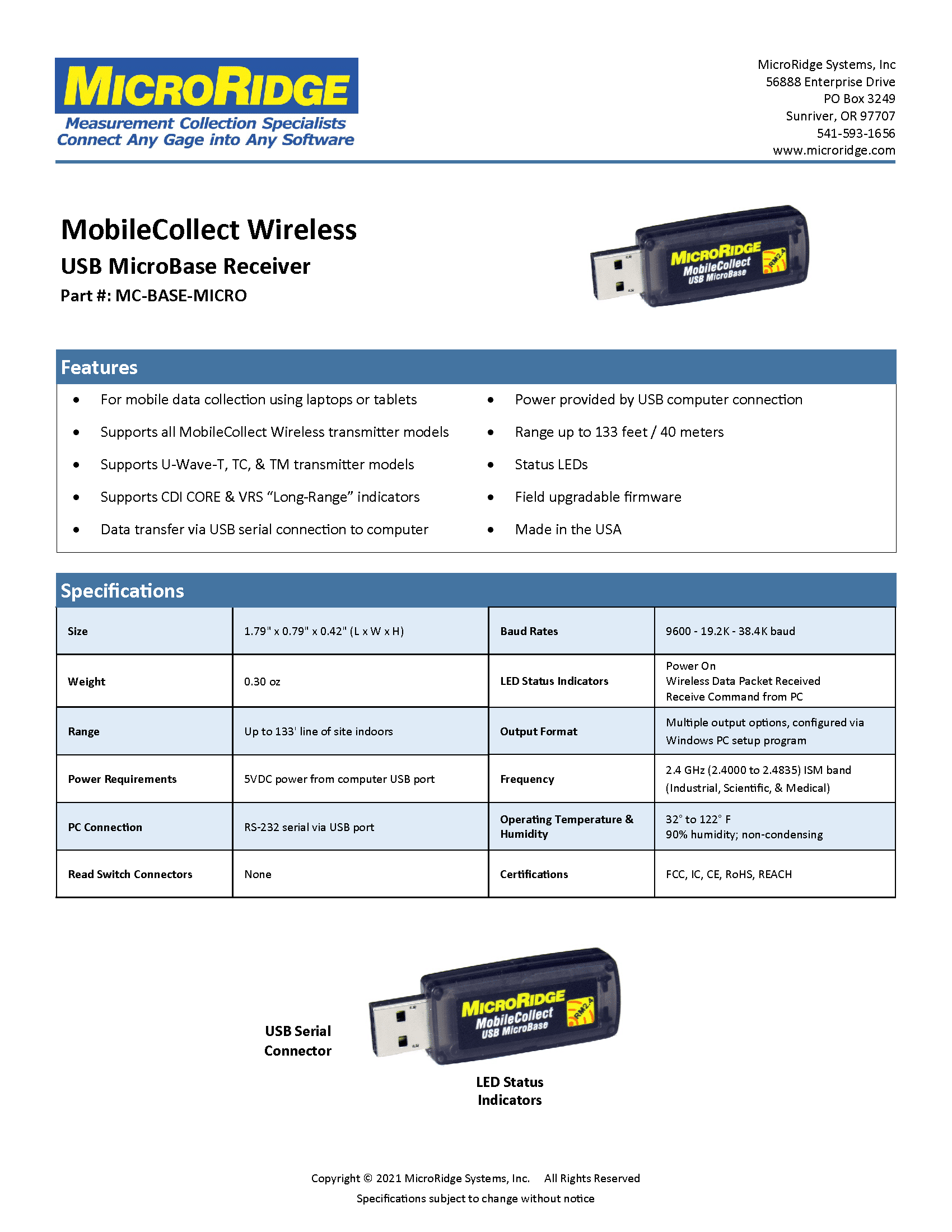
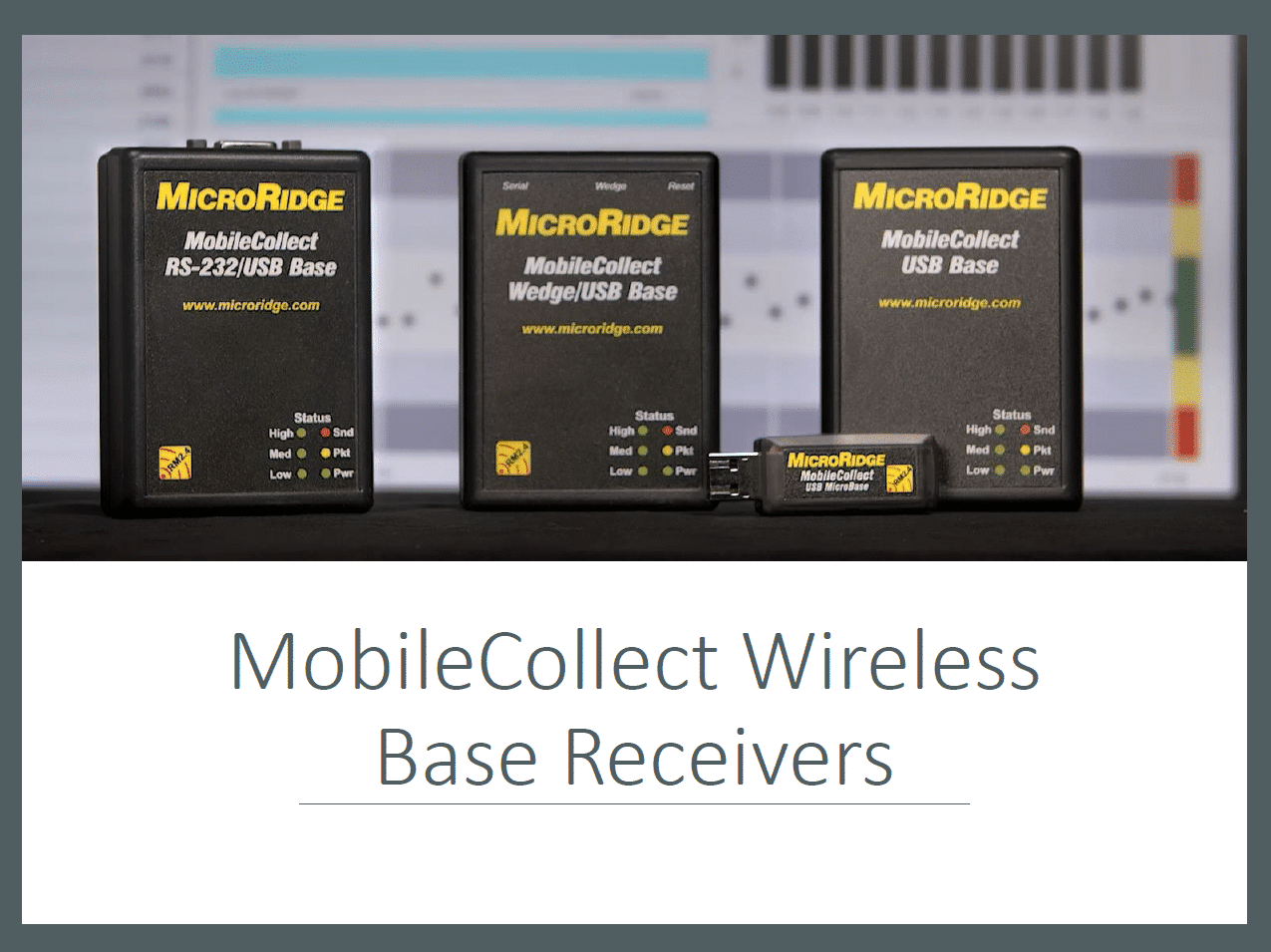
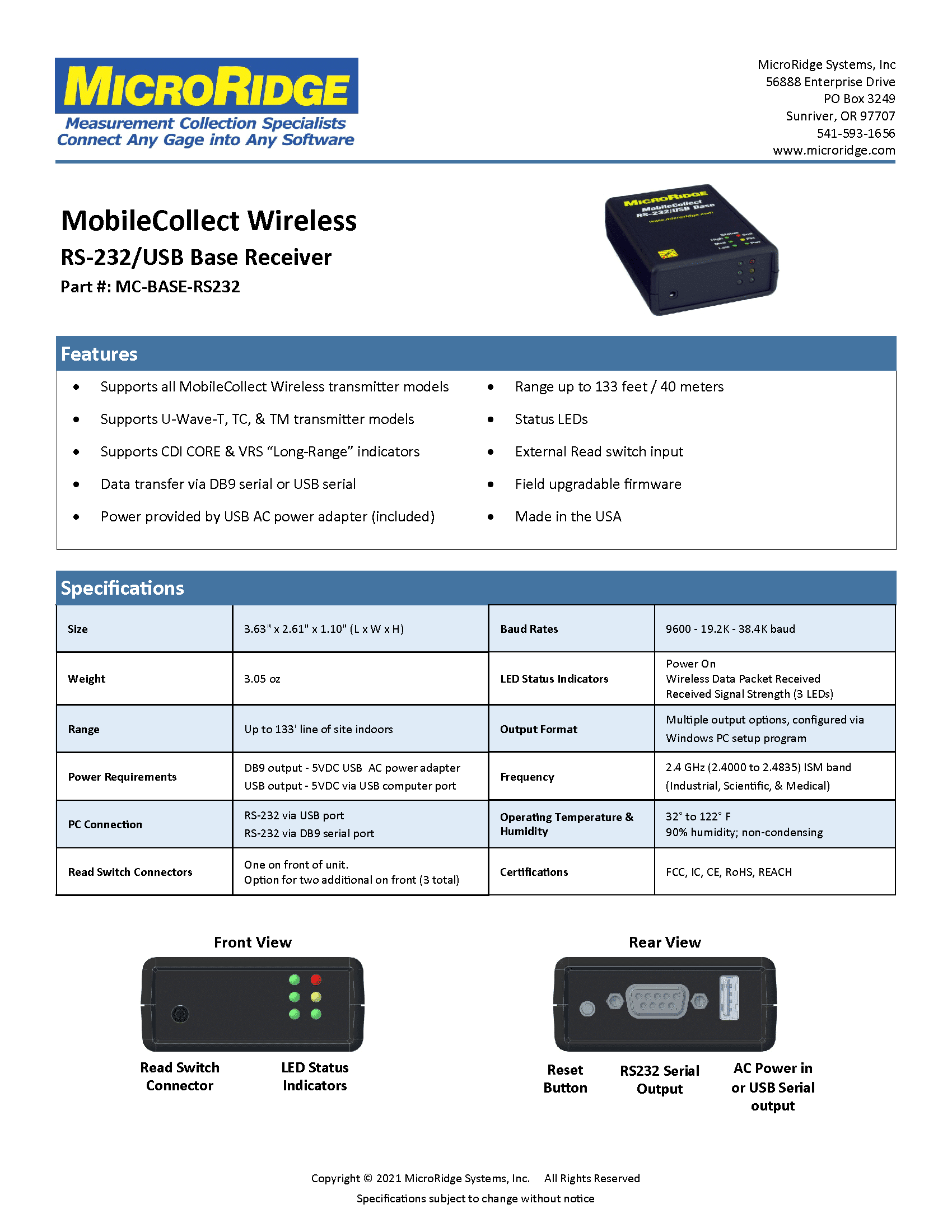
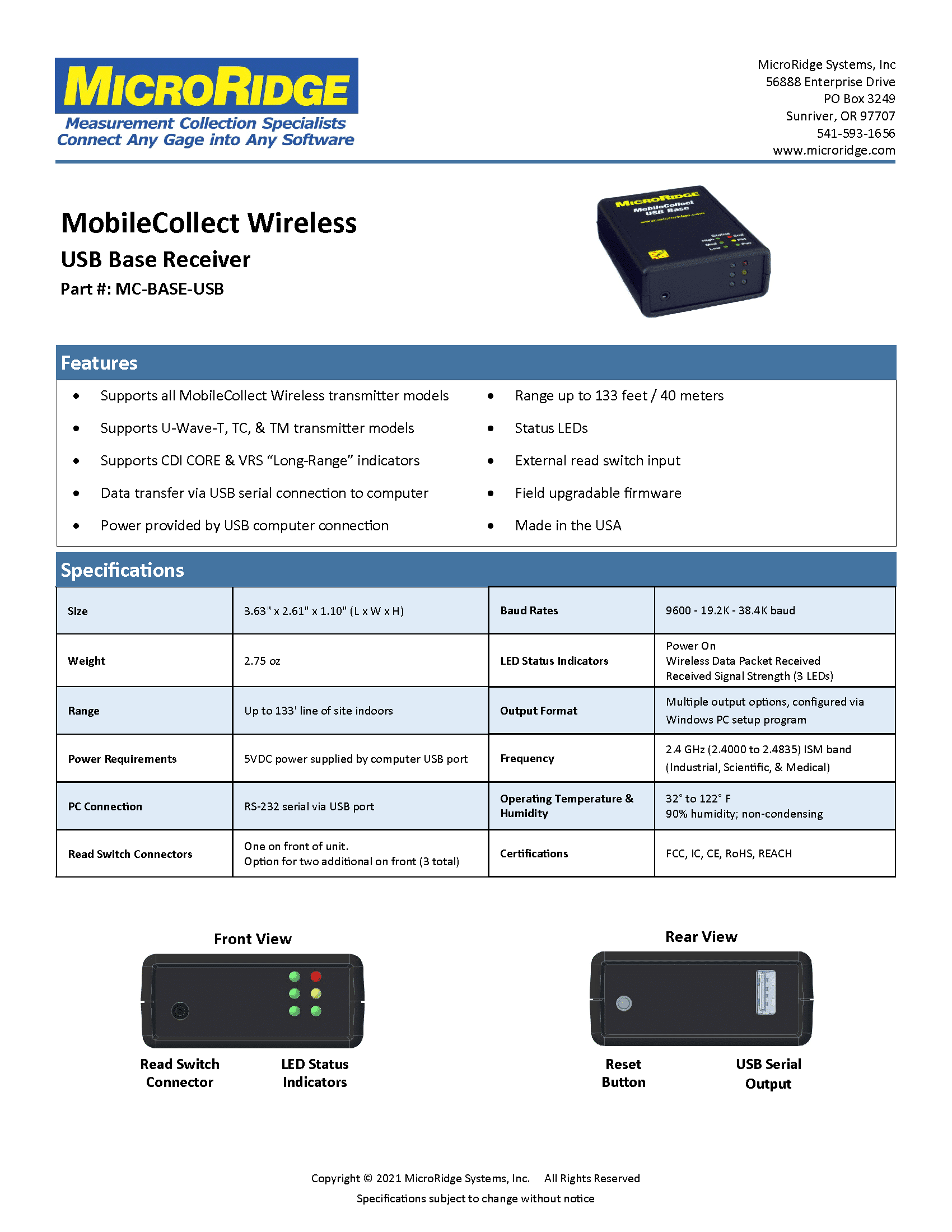
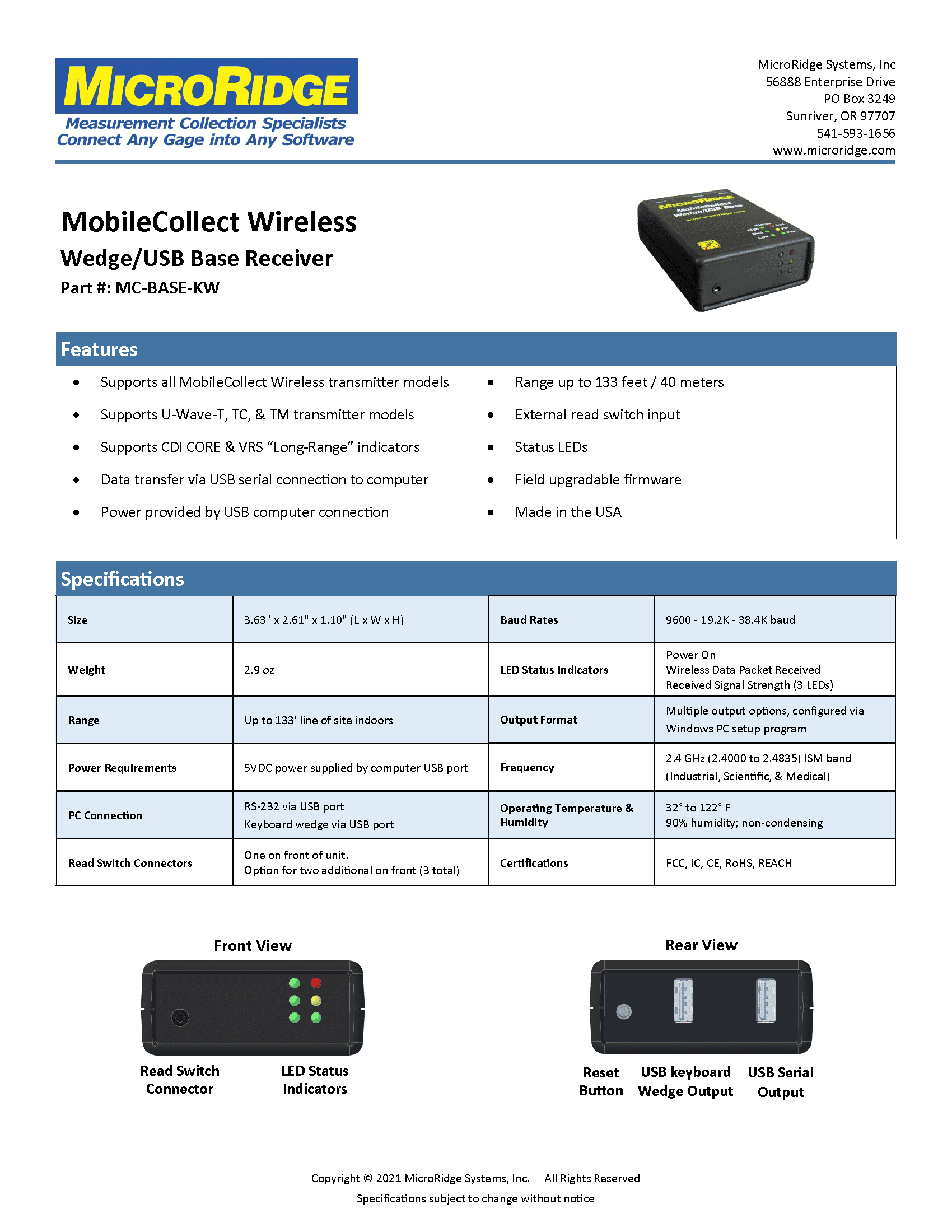

Mobile Module Transmitters
Replace Mini Mobile Module cable
How to replace a Mini Mobile Module Cable
Mobile Module Module Restricted Mode 514B
How to identify and turn off “Restricted Mode” on a Mobile Module transmitter. Firmware 5.14 and earlier.
Mobile Module Restricted Mode 515
How to identify and turn off “Restricted Mode” on a Mobile Module transmitter. Firmware 5.15 and later.
Remove Battery Mini Mobile Module
Short video taking you through removing battery from the Mini Mobile Module.
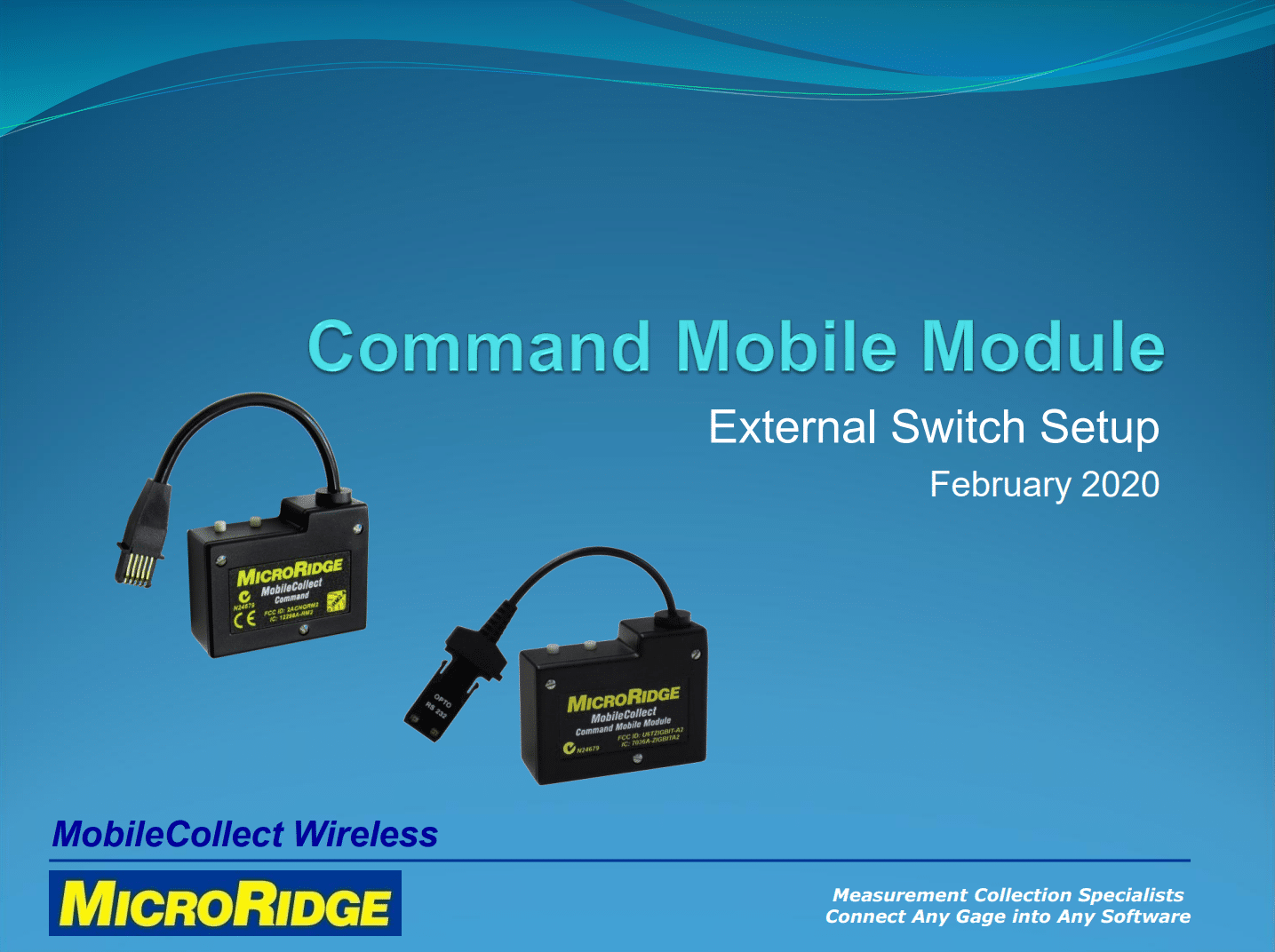
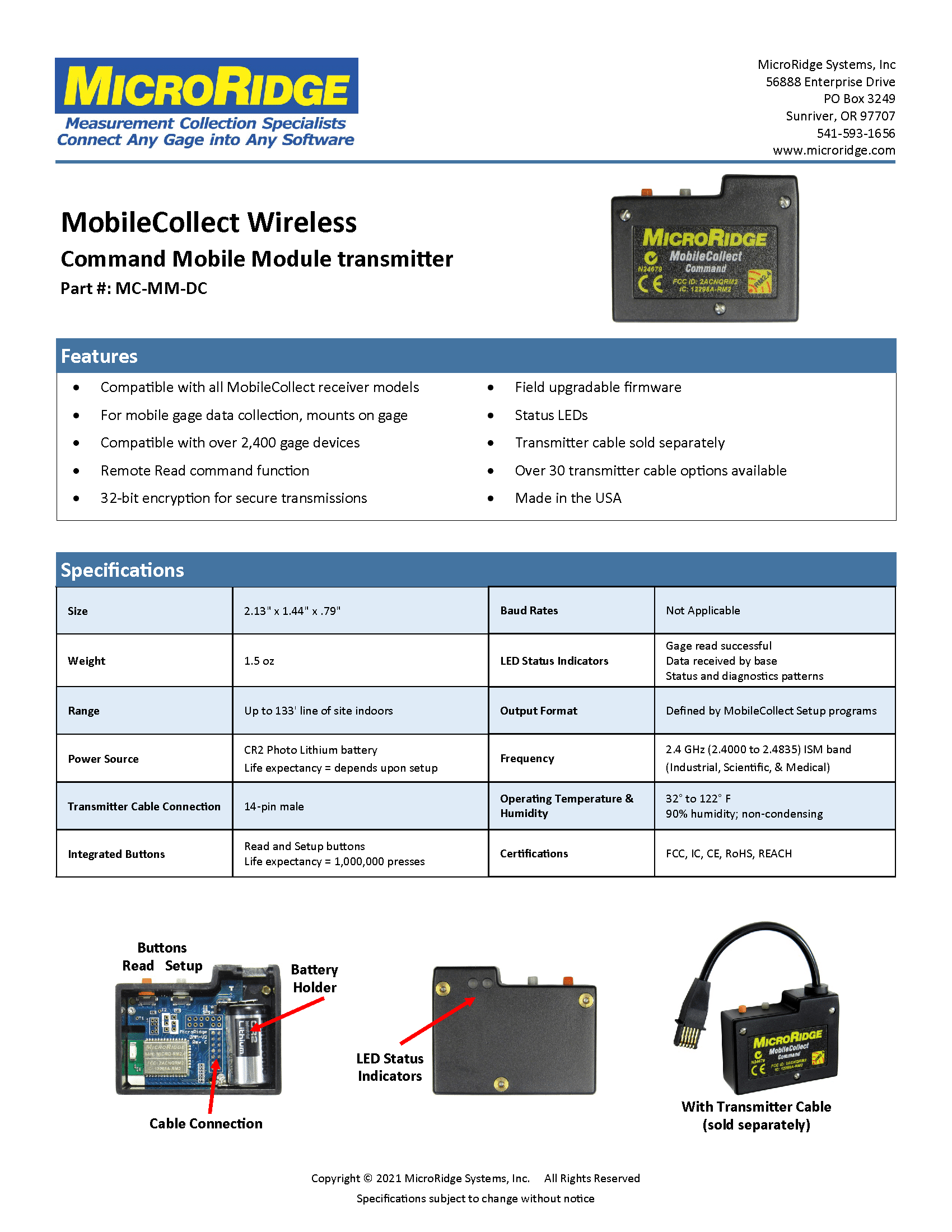
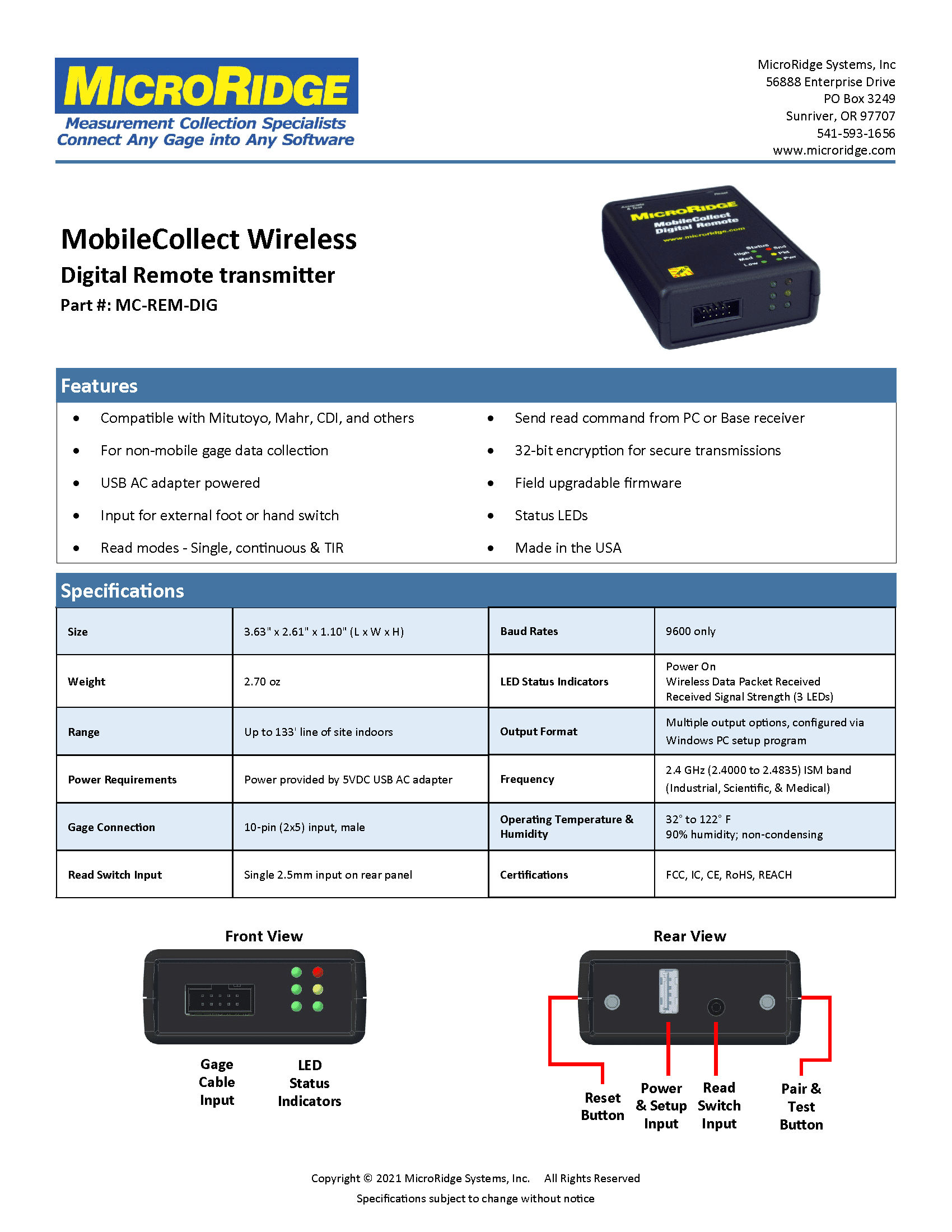
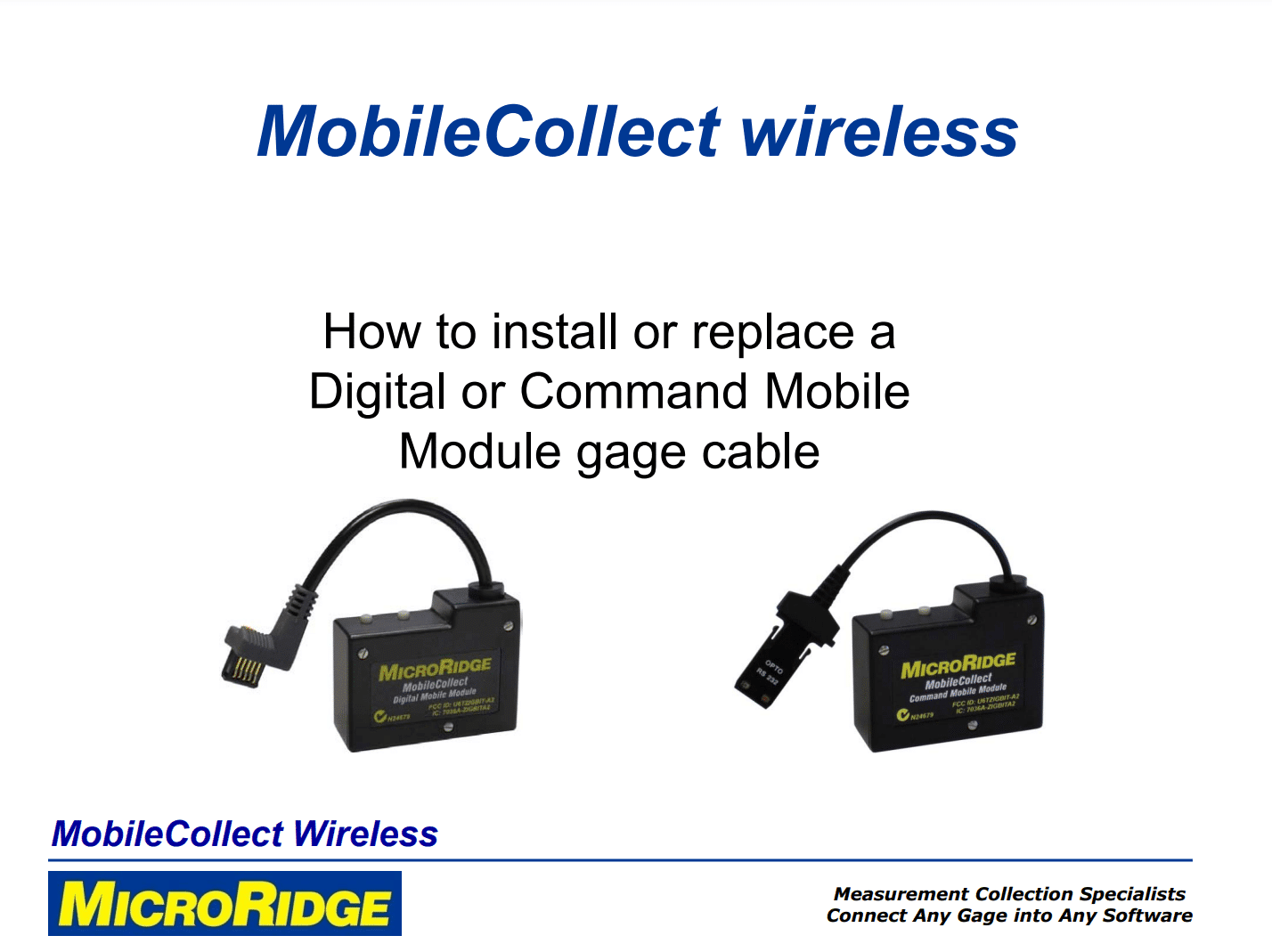
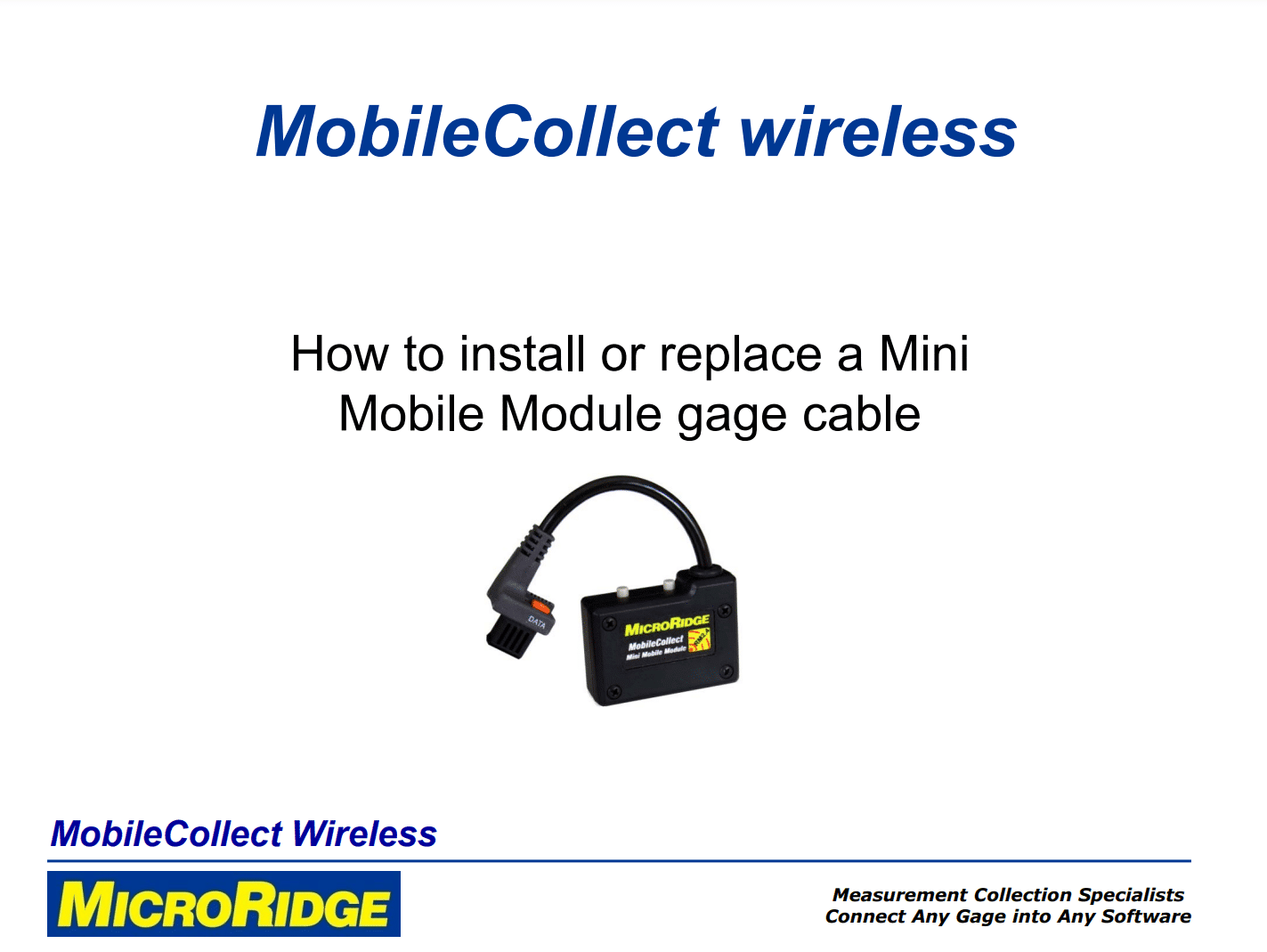
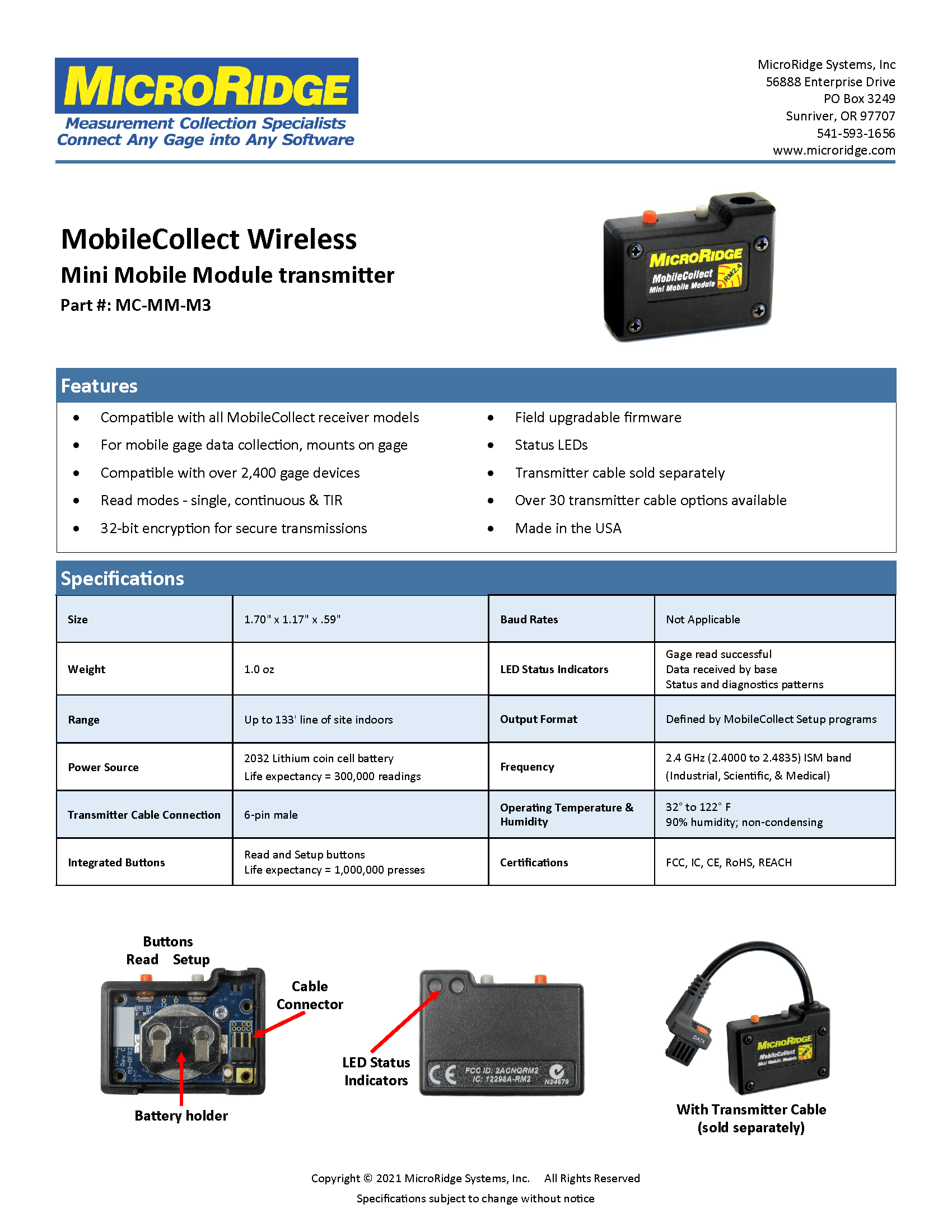
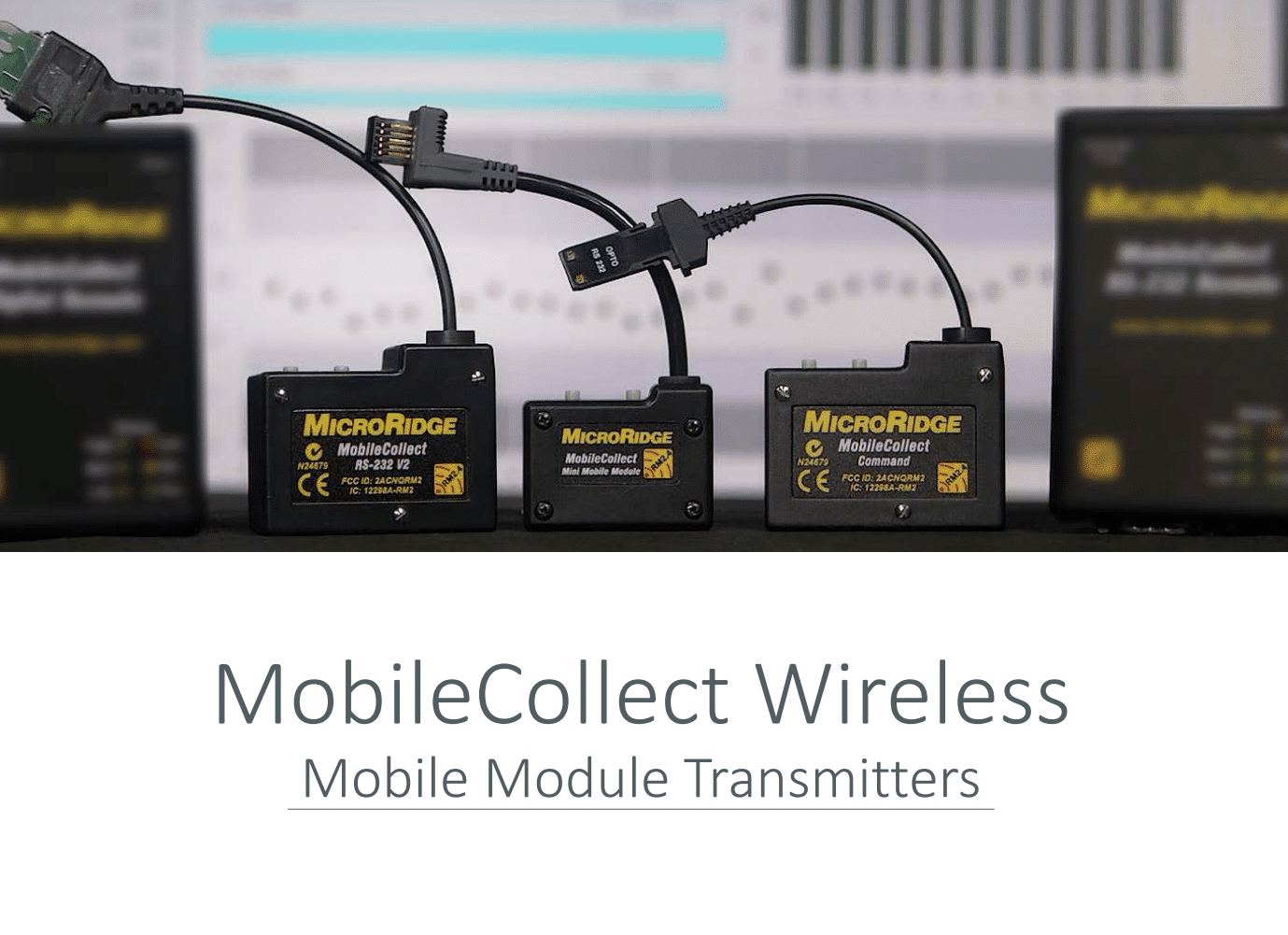
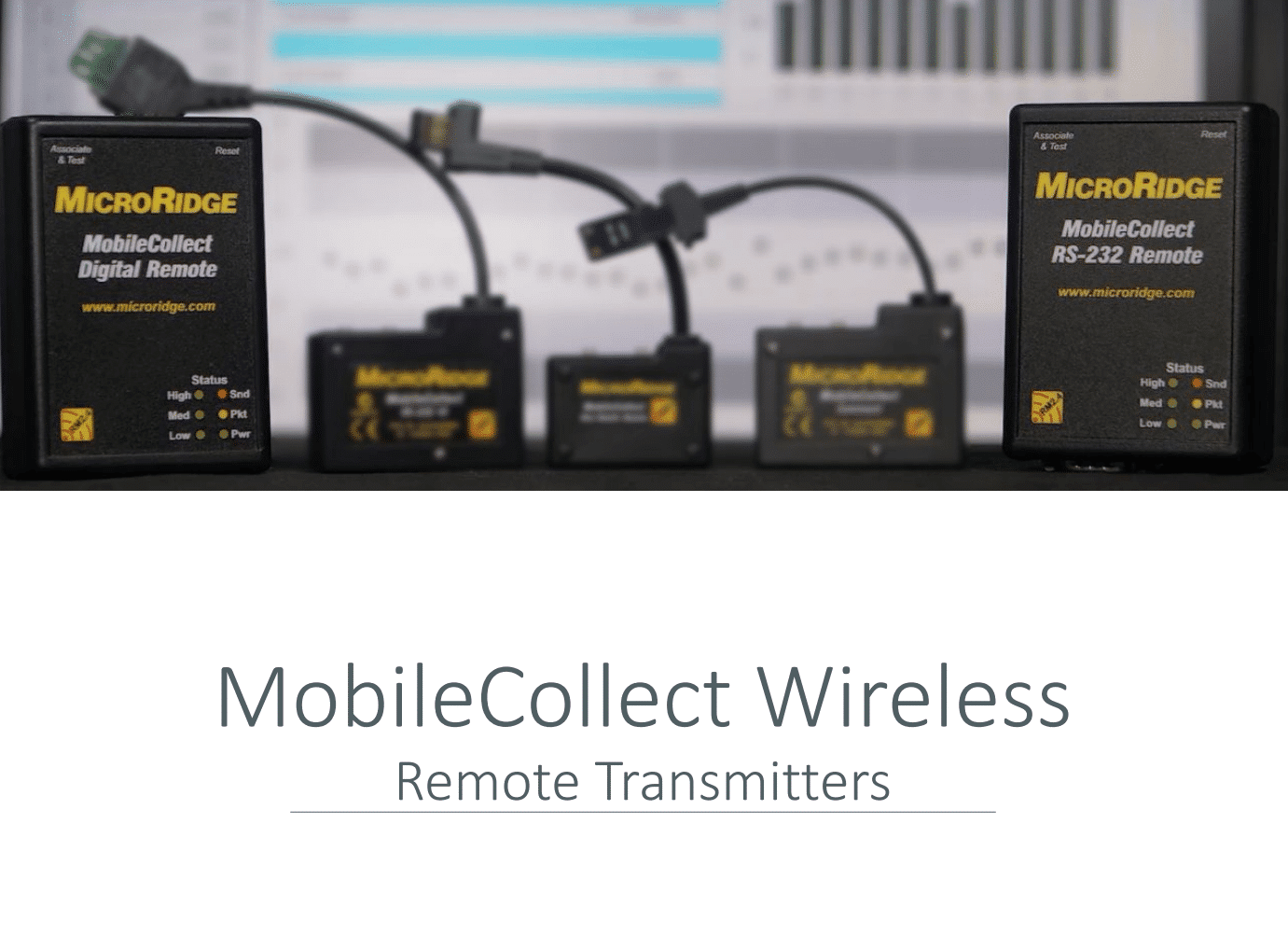
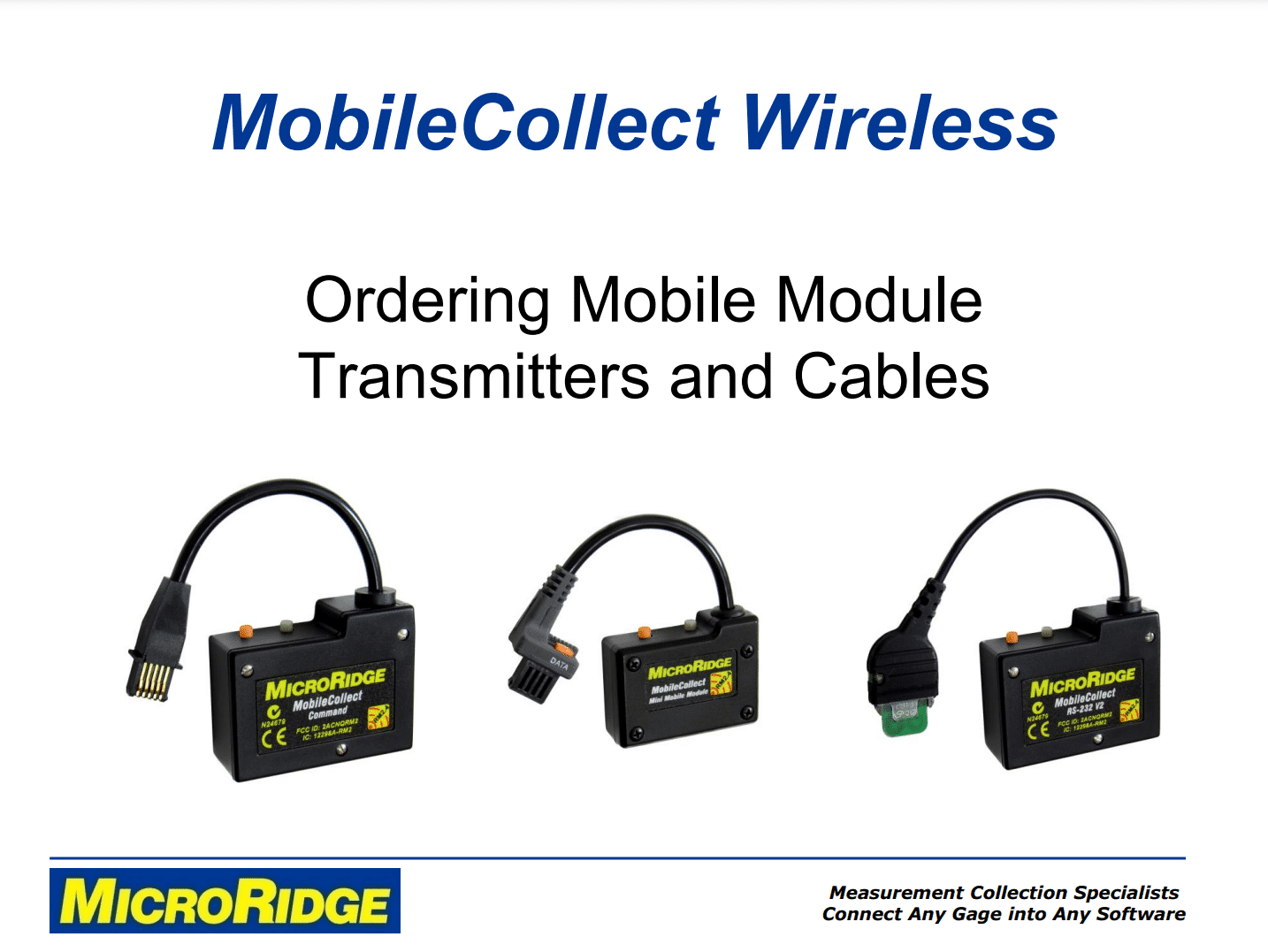
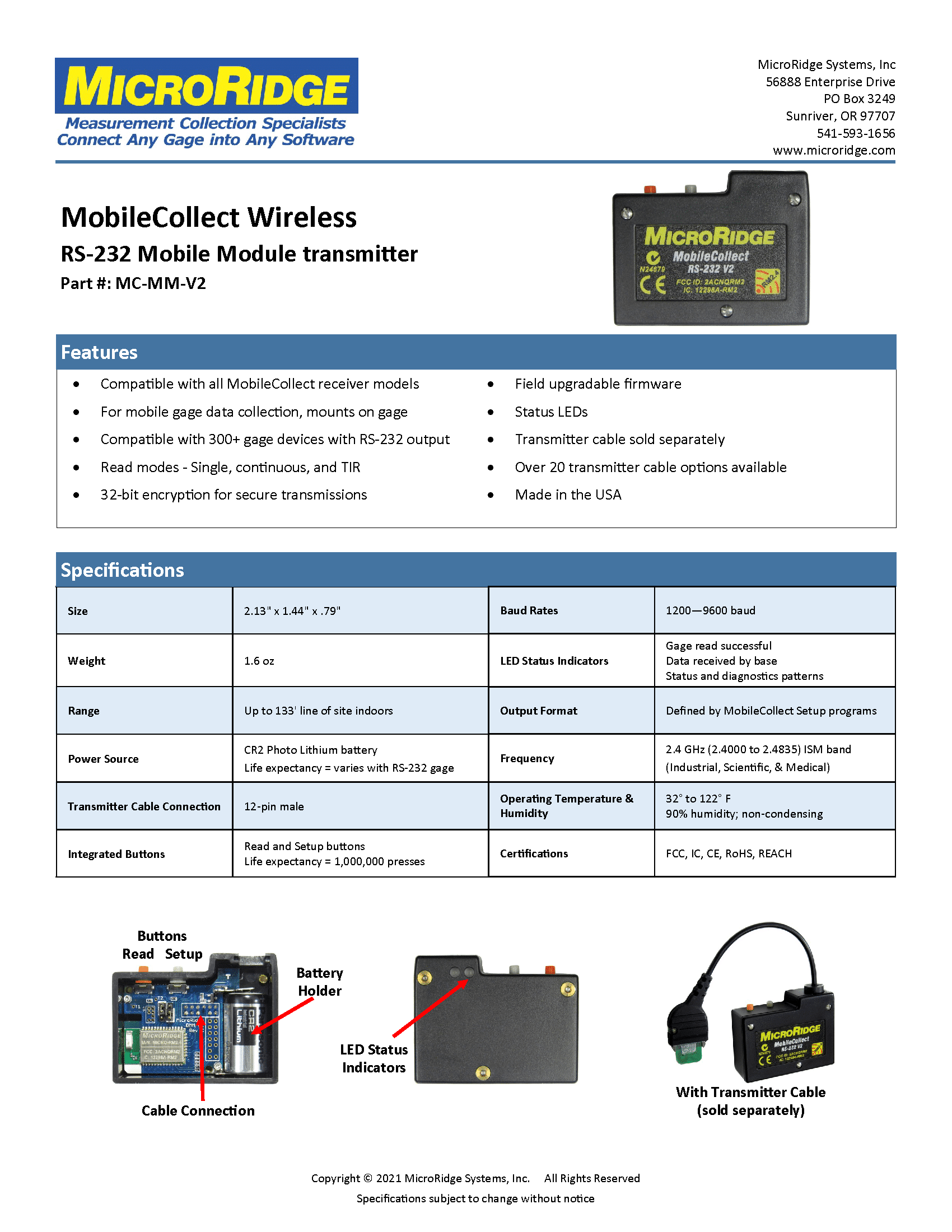
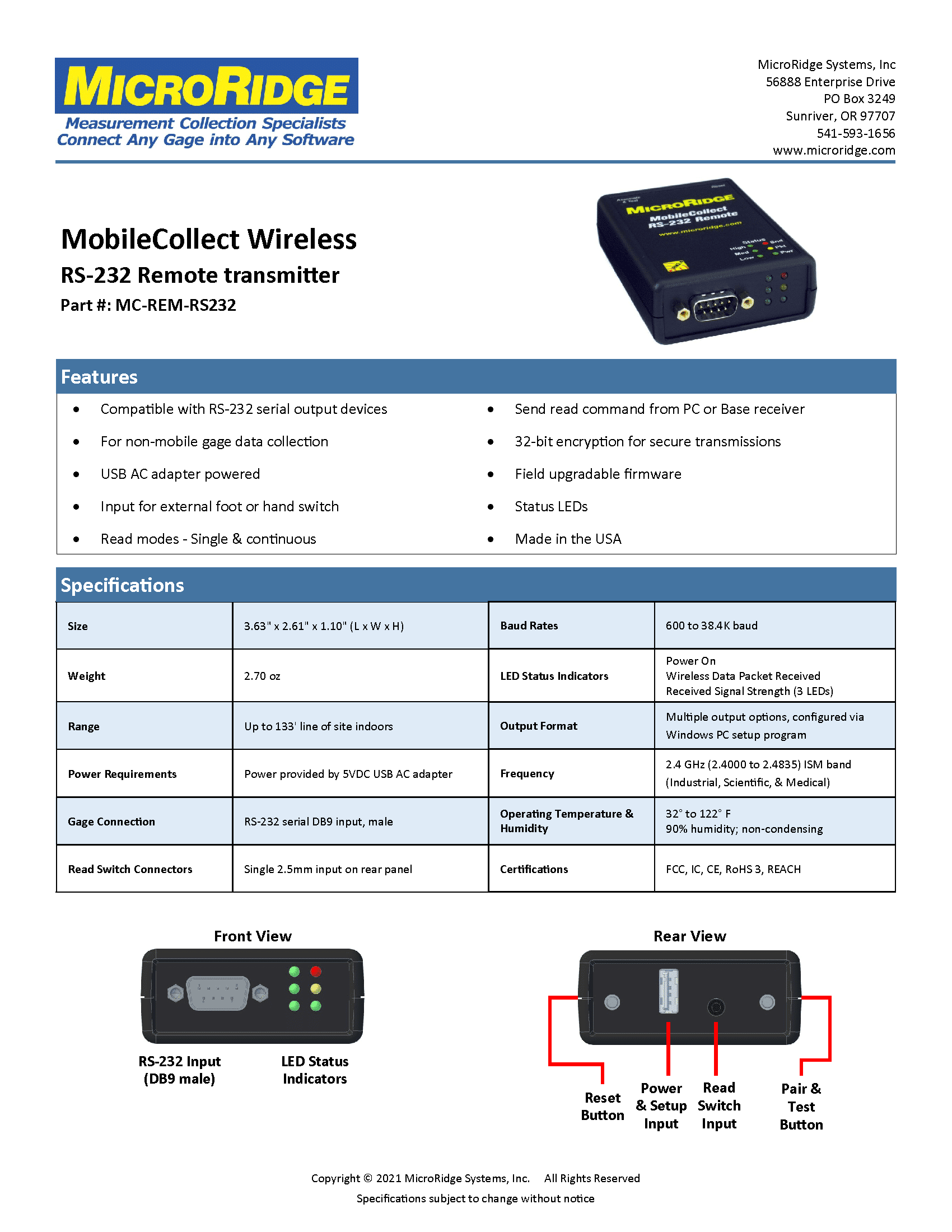
Remote Transmitters
MobileCollect Digital Remote Setup
Set up Digital Remote transmitter using Extended Setup software.
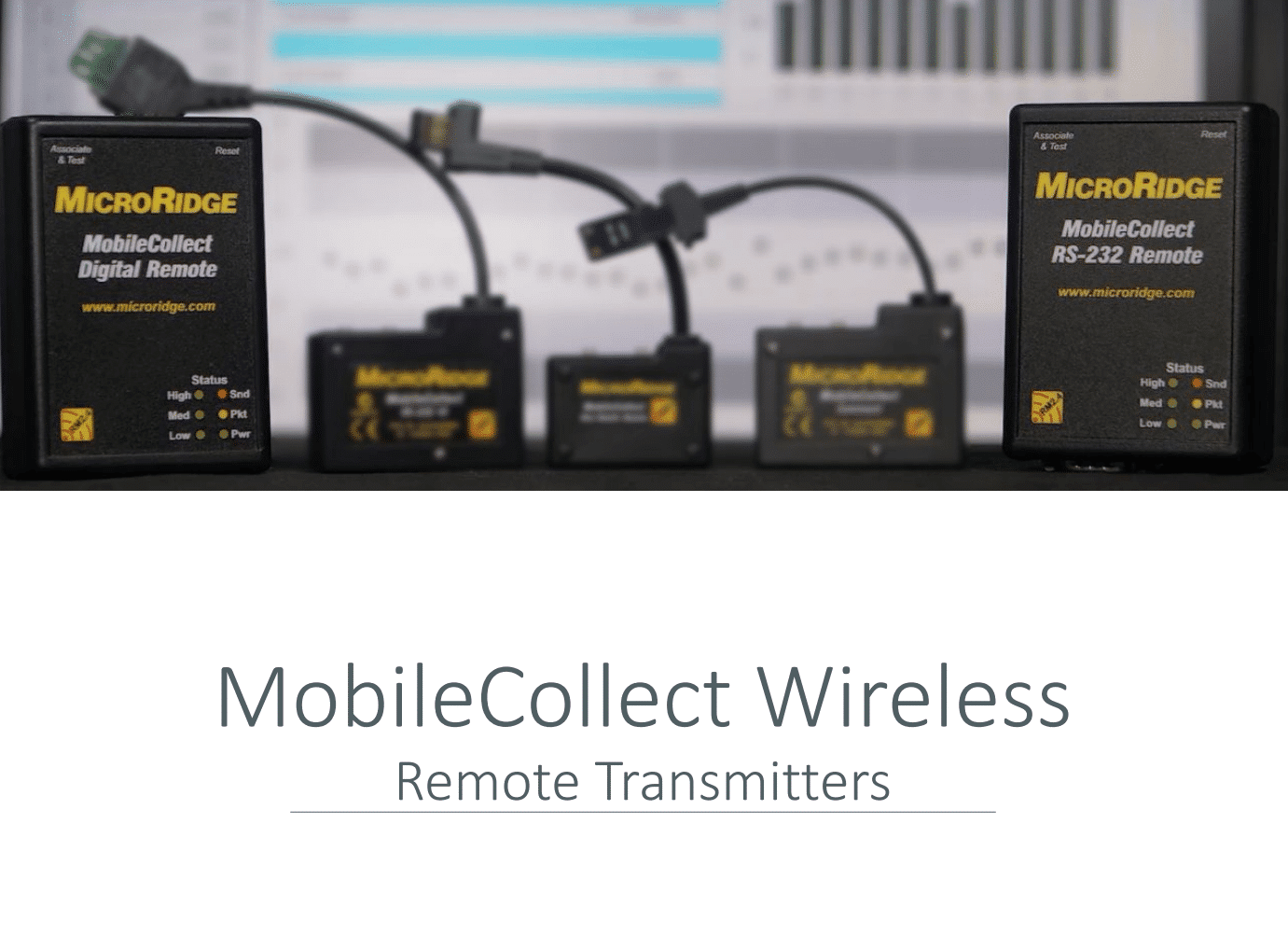
Setup Process
On-The-Fly Association Method
A quick way to link one or more Mobile Module transmitters to a Base receiver.
Associate Mobile Module using Xpress Setup
Guides you through the basic installation of MobileCollect using Xpress Setup.
Associate Mobile Module using Extended Setup
Guides you through the basic installation of MobileCollect wireless using Extended Setup.
Pairing the CDI VRS with MobileCollect
The VRS “Long-Range” model is compatible with all MobileCollect RM2.4 Base receiver models. This video covers how to pair the VRS with MobileCollect.
Pairing the CDI CORE with MobileCollect
The CORE “Long-Range” model is compatible with all MobileCollect RM2.4 Base receiver models. This video covers how to pair the CORE with MobileCollect.

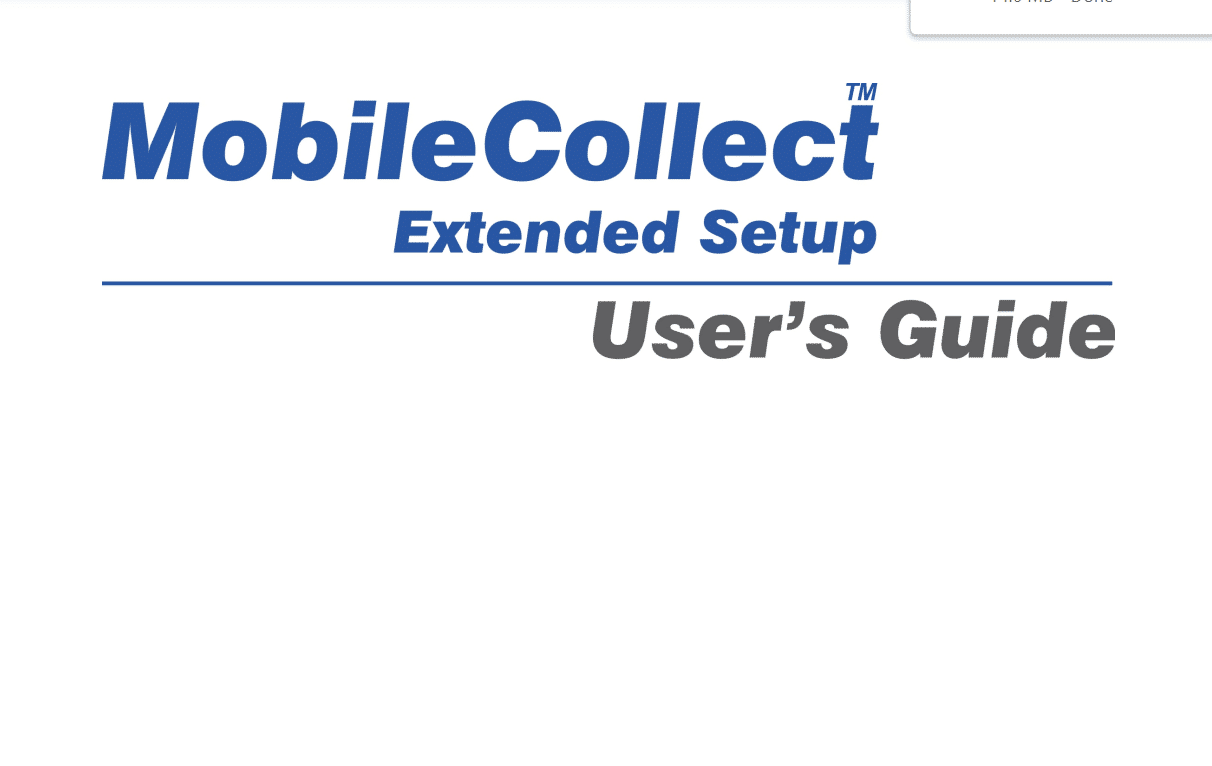
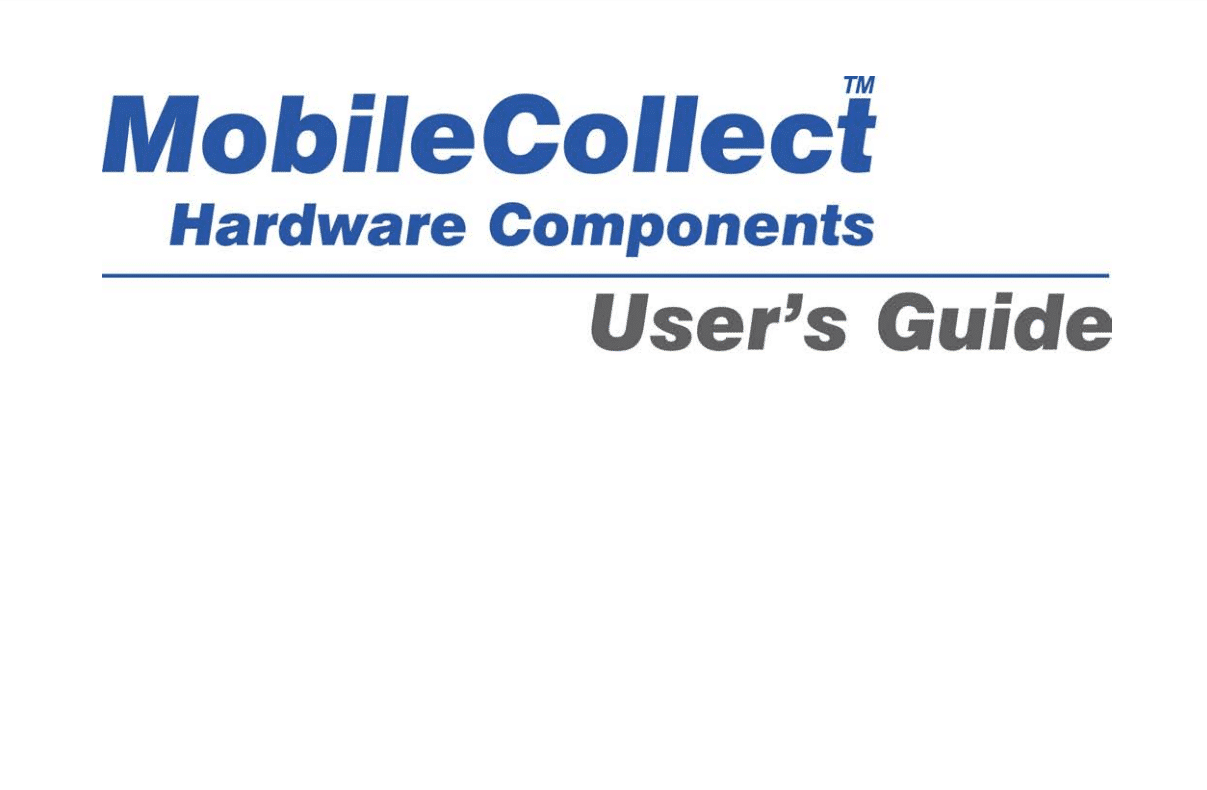
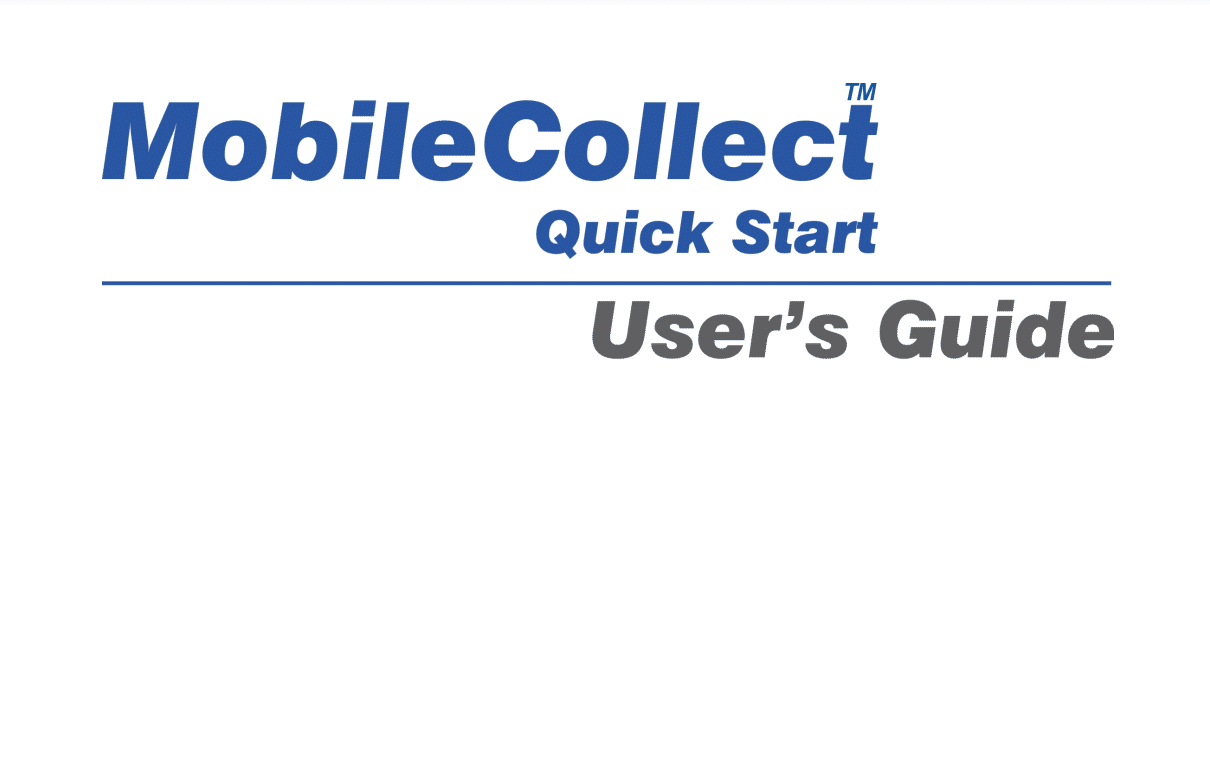
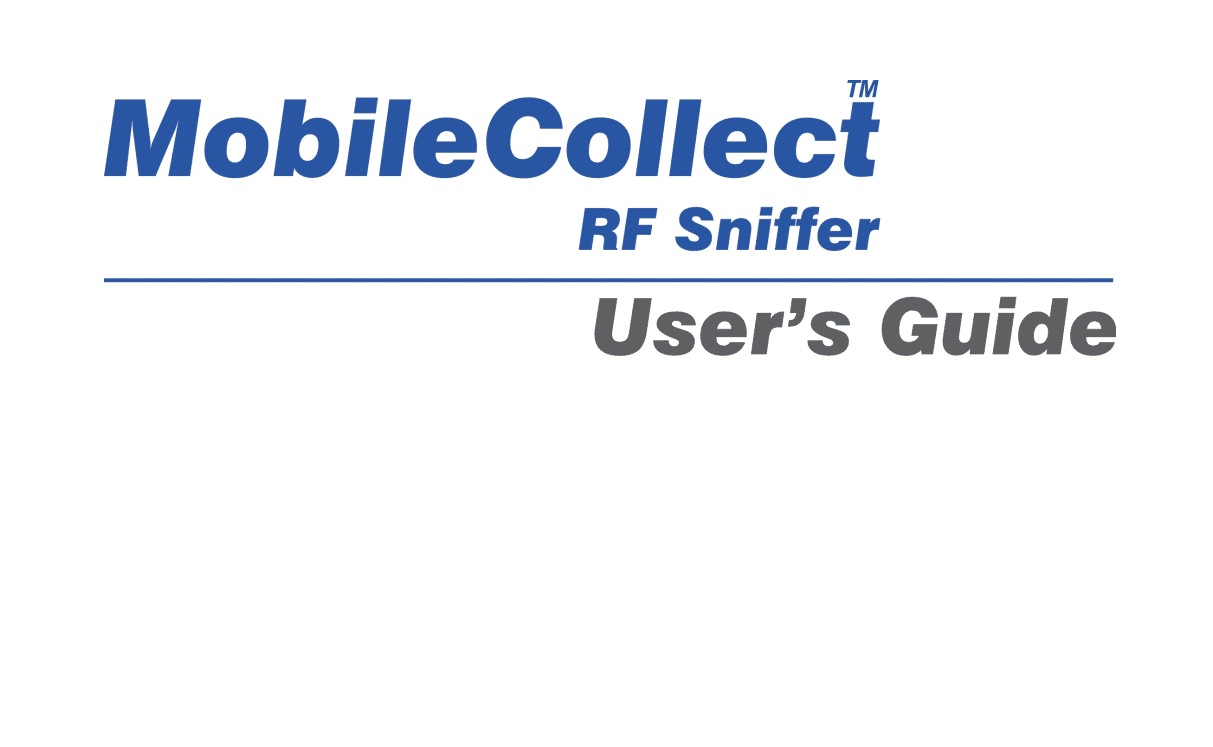
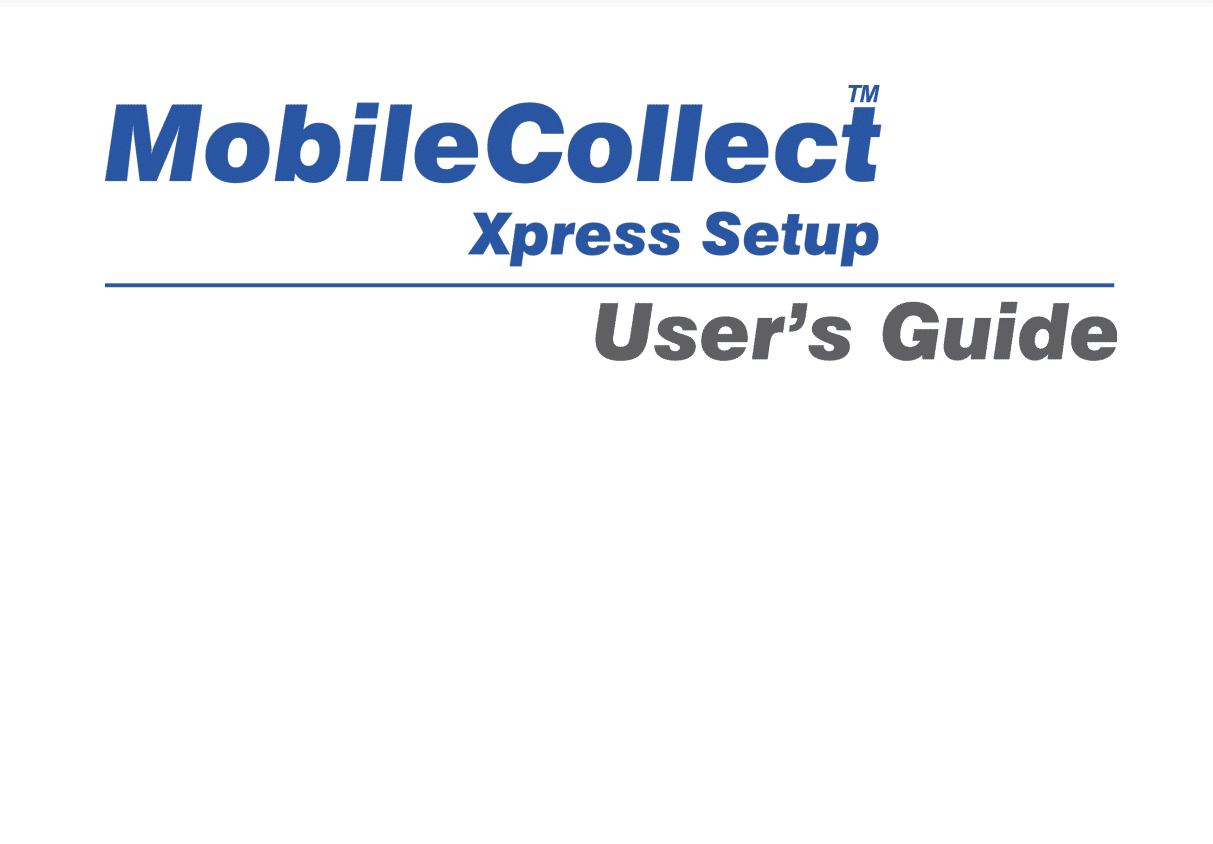
Software
MobileCollect Selection Tool Training
The MobileCollect Selection Tool assists you in selecting the proper gage cable for the MobileCollect wireless system.
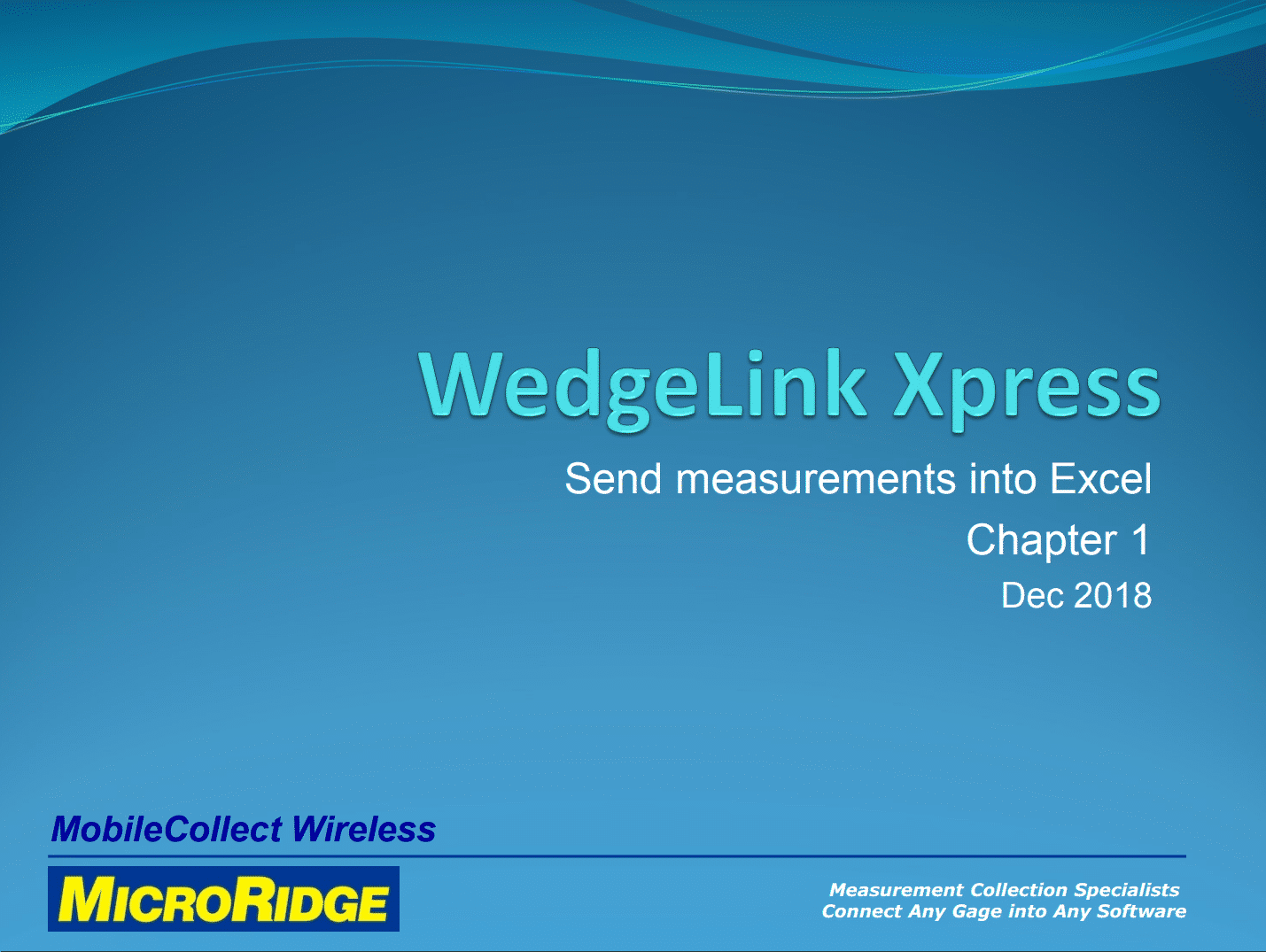
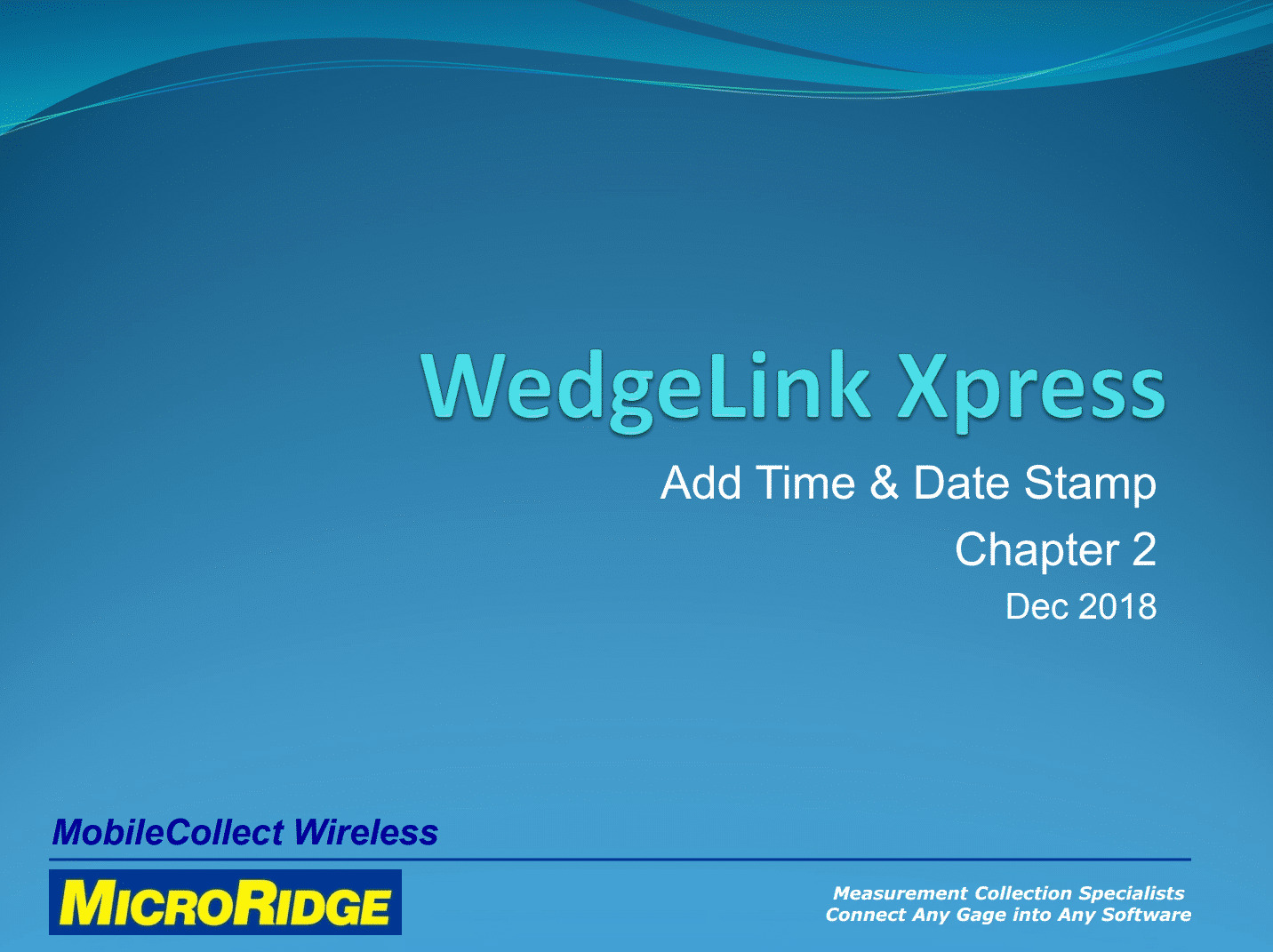
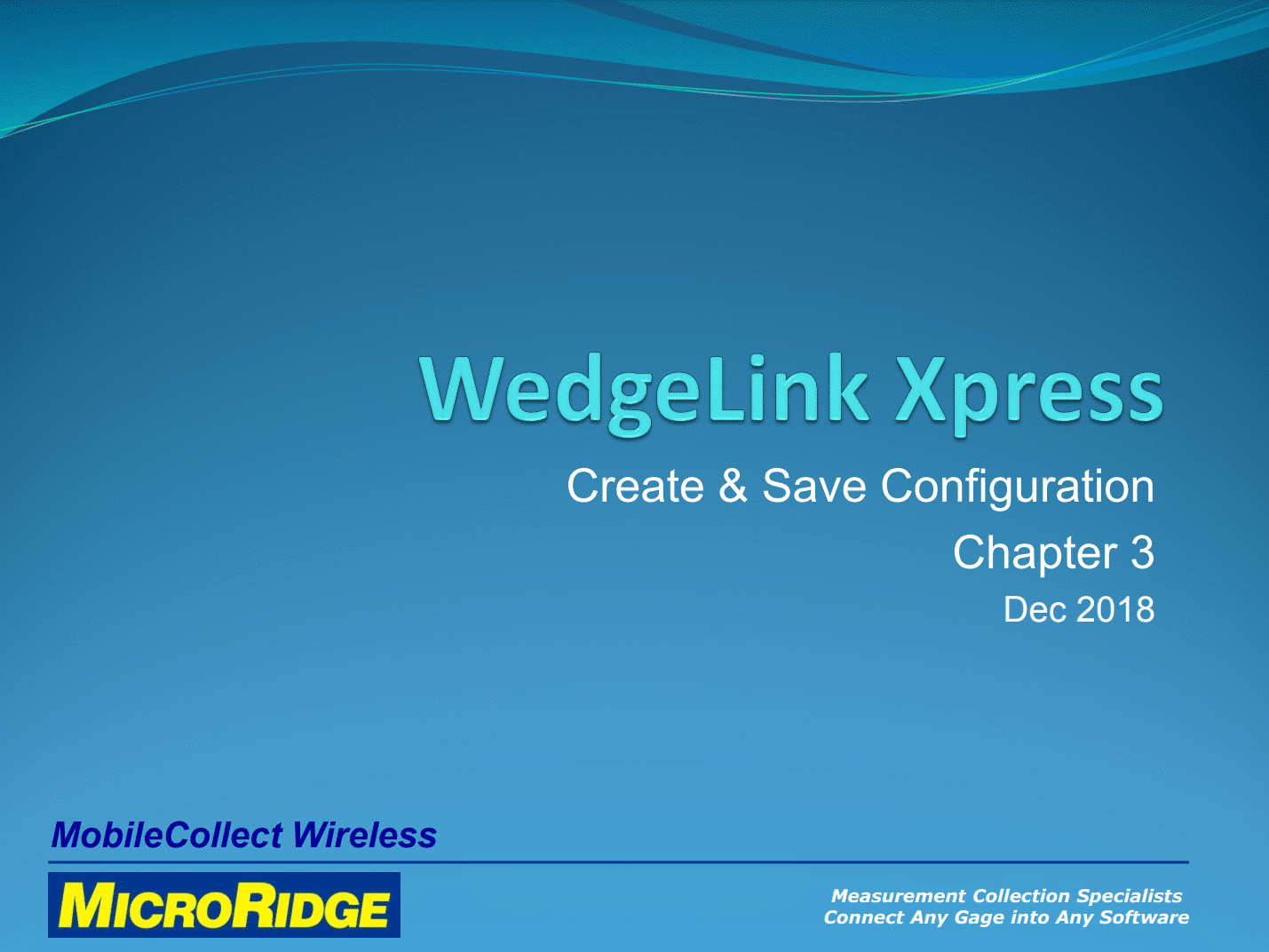
Product Information